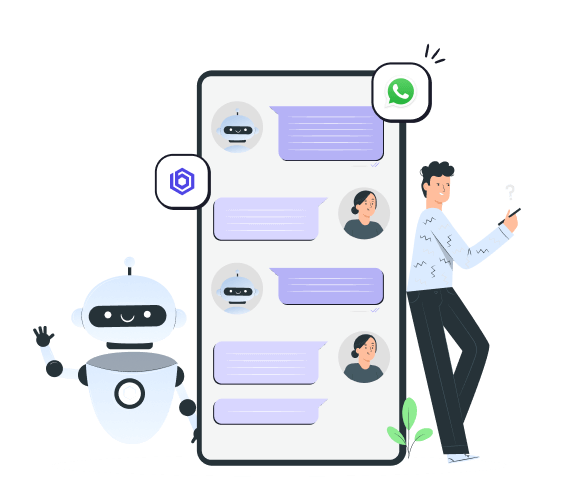Do you know that messaging apps have become the new marketplace for e-commerce businesses? They're no longer just for chatting with friends and family. WhatsApp, in particular, has become a go-to platform for people to connect with brands. It has reached an impressive milestone with over 1.3 billion people actively using the platform. However, with this large number of users on WhatsApp, managing a constant flood of messages can be overwhelming. That's where AI WhatsApp chatbots come in. Imagine having a super-smart assistant that can handle most customer inquiries, freeing you up to focus on growing your e-commerce business. In this article, we'll put you through everything you need to know about WhatsApp Chatbots, its features, and how to set it up.
What is a WhatsApp Chatbot?
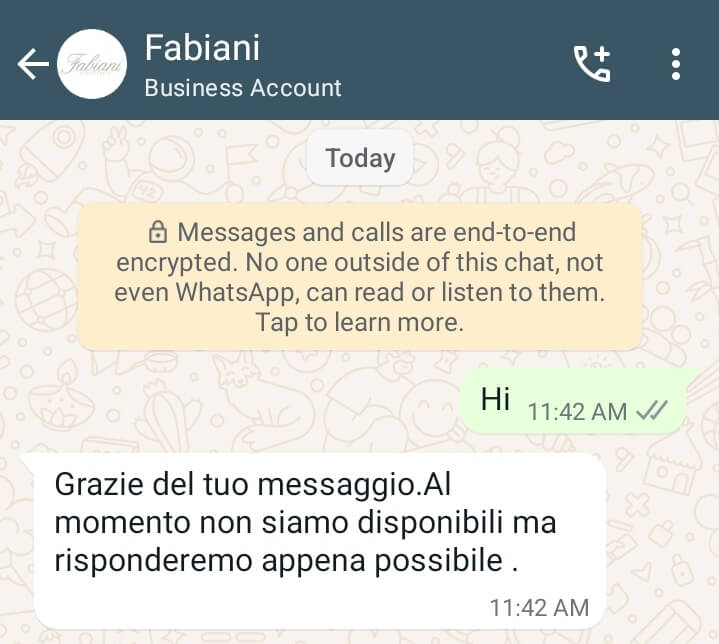
A WhatsApp chatbot is like a smart virtual assistant that can talk to your customers on WhatsApp. It's a computer program designed to mimic human conversation, answer questions, provide information, and complete tasks automatically, and available 24/7 to assist your customers.
These chatbots use advanced technology called artificial intelligence (AI) and natural language processing (NLP) to understand and respond to customer messages. When someone messages your business, the NLP analyzes the message and provides an appropriate response or asks more questions to understand better. For businesses to use these chatbots, they need a platform that connects with WhatsApp's Business API. Once connected, businesses can set up automatic messages, create chat flows, and talk with users easily.
Meanwhile, these chatbots come packed with features that make them indispensable for businesses. They offer 24/7 support, ensuring customers get answers any time of day or night. Chatbots can also be programmed to deliver personalized experiences based on customer data, enhancing customer satisfaction.
Why Use a WhatsApp Chatbot for E-commerce?
Enhanced Customer Service
- Immediate Responses to Queries:
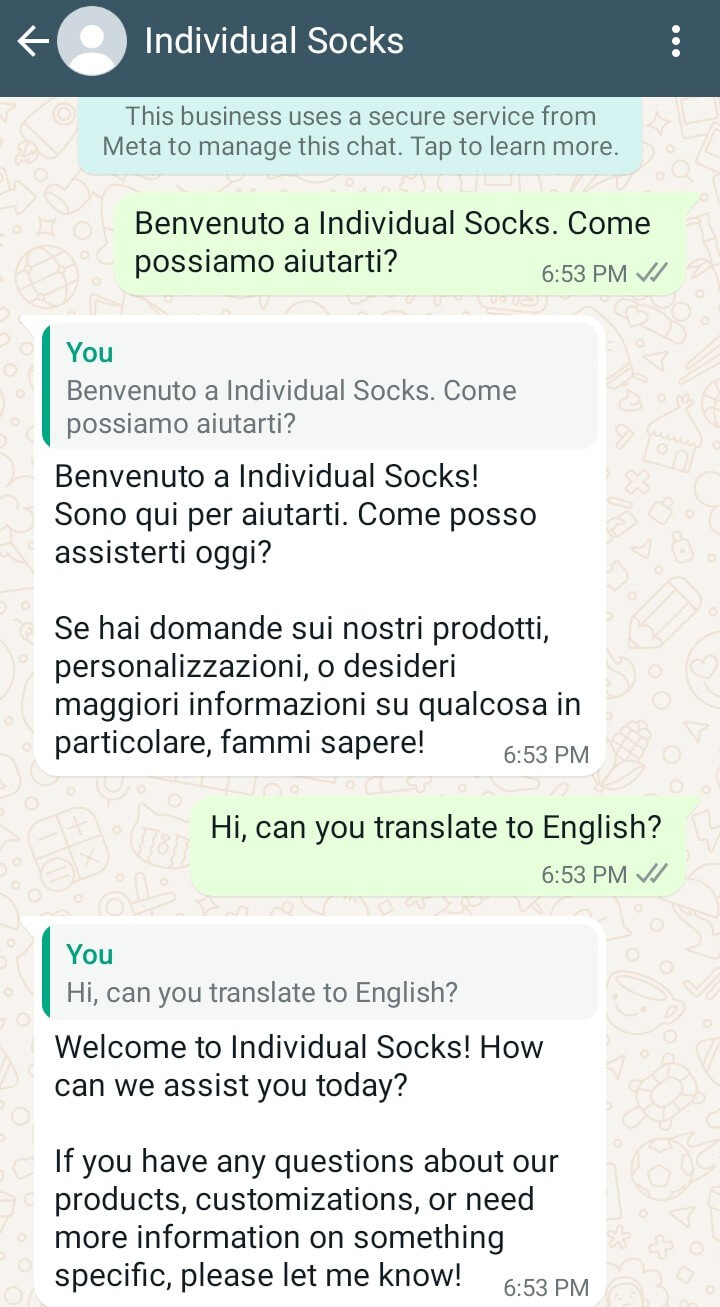
- WhatsApp chatbots provide instant answers to customer questions, reducing wait times and enhancing satisfaction.
- 24/7 availability ensures that customers receive support anytime, leading to higher engagement and loyalty.
- Personalized Customer Interactions:
- AI chatbots can use customer data to provide personalized recommendations and responses, creating a tailored shopping experience.
- By remembering past interactions, chatbots can anticipate customer needs and preferences.
Increased Sales and Conversions
- Abandoned Cart Recovery:
- Chatbots can send automated reminders to customers who have left items in their cart, encouraging them to complete their purchases.
- Personalized messages and limited-time offers can help convert abandoned carts into sales.
- Upselling and Cross-selling:
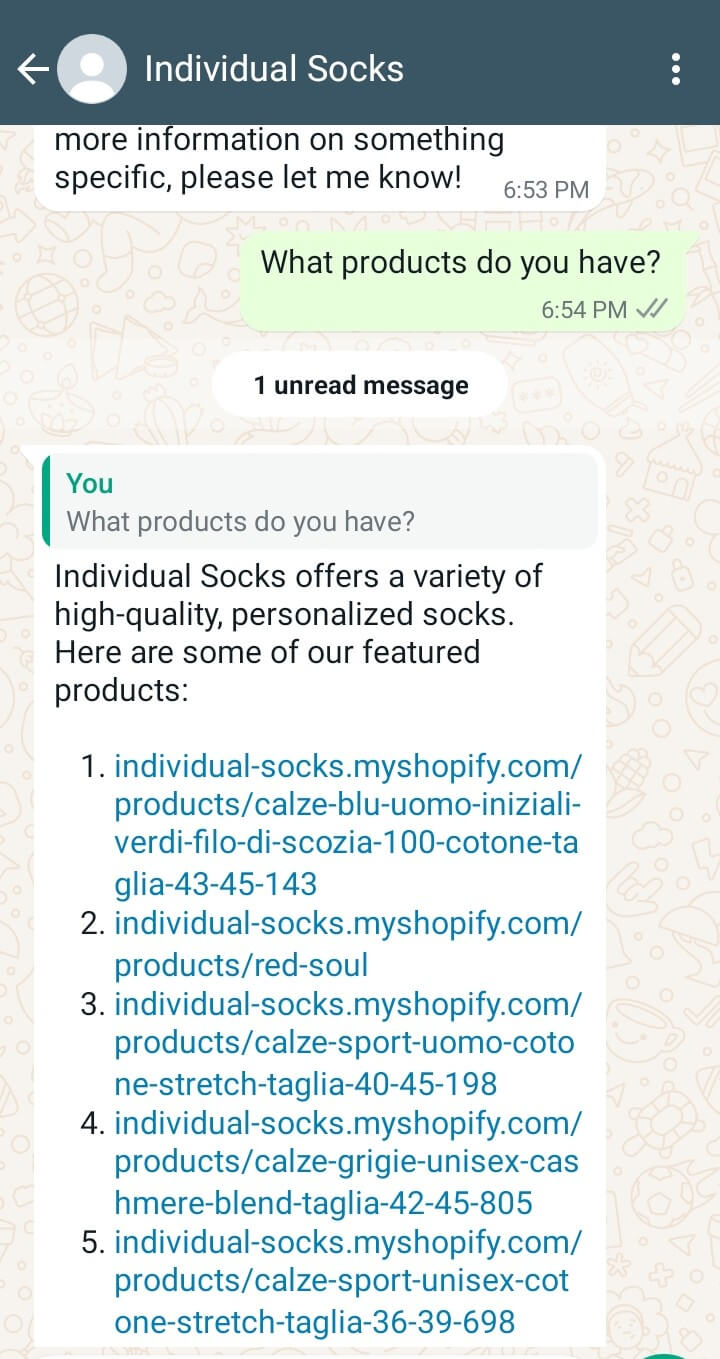
- AI chatbots can suggest related products based on the customer's browsing history and preferences.
- Chatbots can increase the average order value and boost sales by offering complementary items.
Cost-Effective Solution
- Reduced Customer Service Costs:
- Automating common questions and tasks reduces the need for a big customer service team.
- Chatbots handle multiple conversations simultaneously, improving efficiency and reducing operational costs.
- Scalability:
- Chatbots can easily manage high volumes of customer interactions during peak times, such as holidays or sales events, without the need for additional staff.
- Scalability ensures consistent customer service quality, regardless of demand fluctuations.
Improved Customer Engagement and Retention
- Regular Updates and Notifications:
- Chatbots can keep customers informed about order status, shipping updates, and new product arrivals.
- Proactive communication builds trust and keeps customers engaged with the brand.
- Promotion of Special Offers and Discounts:
- Chatbots can send personalized promotions and discount codes directly to customers, increasing the likelihood of repeat purchases.
- Targeted offers based on customer behavior can drive higher engagement and sales.
Streamlined Operations
- Automated Order Processing:
- Chatbots can assist customers with placing orders, tracking shipments, and handling returns, streamlining the purchase process.
- Automation reduces errors and improves efficiency.
- Data Collection and Insights:
- Chatbots collect valuable data on customer preferences, behaviors, and pain points.
- Merchants can use this data to refine their marketing strategies, product offerings, and customer service practices.
Enhanced Customer Trust and Loyalty
- Consistent Brand Experience:
- Chatbots ensure that every customer interaction is consistent with the brand's voice and messaging.
- A consistent and reliable service experience fosters customer trust and loyalty.
- Personalized Follow-ups:
- After a purchase, chatbots can send follow-up messages to gather feedback and offer additional support.
- Personalized follow-ups show customers that the brand values their experience, enhancing loyalty.
How to Implement a WhatsApp Chatbot for Your E-commerce Business
Implementing a WhatsApp chatbot for your e-commerce business involves several key steps. Here’s a detailed guide based on verified information:
1. Access Your Business Account
- Access Business Account Settings:
- Log in to your Facebook business account and navigate to the settings page.
- Ensure you have the necessary permissions to add and manage apps within your business account.
2. Create and Configure Your App
- Create the Bodt App:
- Go to the provided URL to create the Bodt App within your business account.
- Fill in the required details and set up the app according to the guidelines.
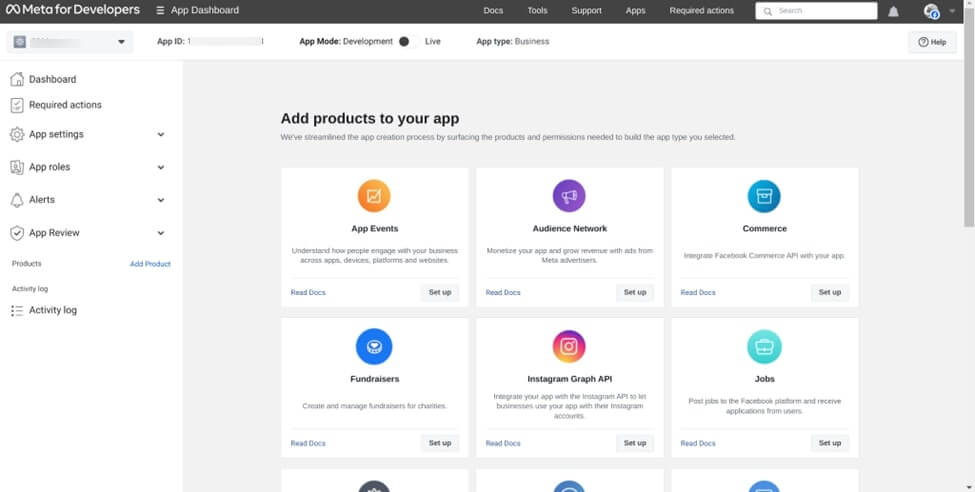
3. WhatsApp Setup Inside the App
- Link WhatsApp Business API:
- Within the app dashboard, navigate to the WhatsApp setup section.
- Link your WhatsApp Business API to the Bodt App and configure the necessary settings.
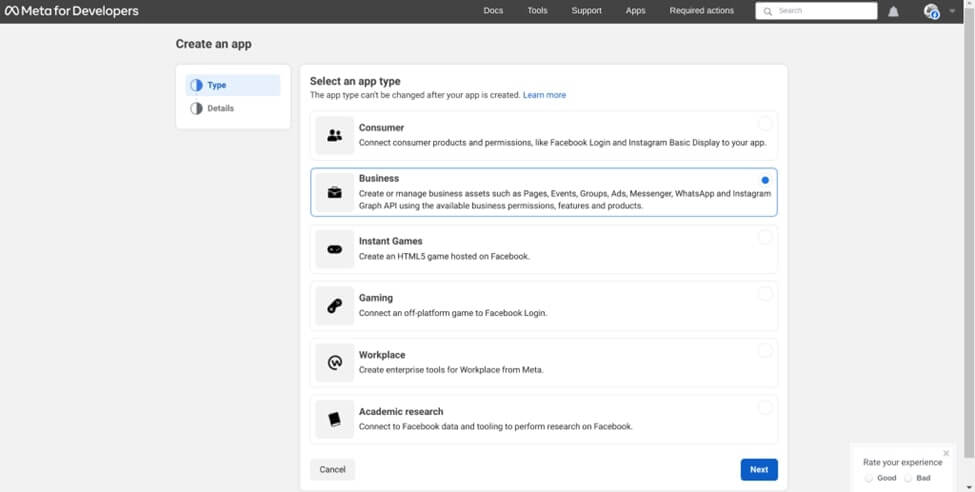
4. WhatsApp Business Verification
- Generate and Use App Token:
- Generate an app token from the WhatsApp Business API.
- Use the token to verify your business account and authenticate the integration.
5. Configure Webhook
- Set Up Webhook URL:
- Set up a webhook URL in your app settings to receive incoming messages from WhatsApp.
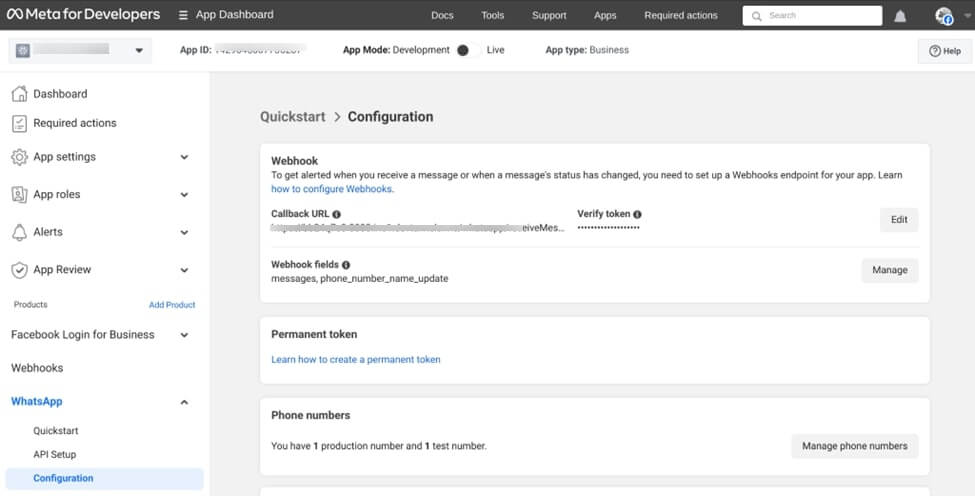
- Verify Webhook:
- Verify the webhook using the provided verification token.
- Activate Webhook:
- Toggle the live button to activate the webhook and start receiving messages.
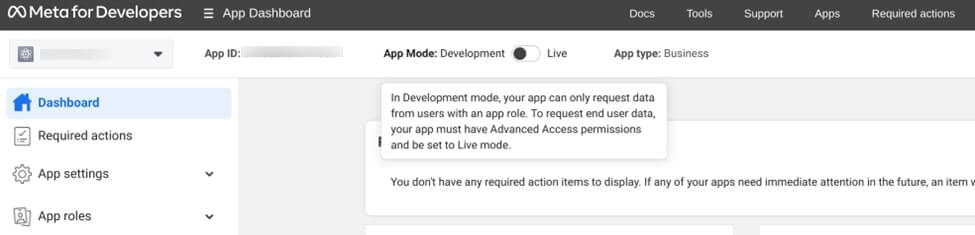
6. Gather Required Items from the Client
- Phone Number Verification:
- Ensure you have a verified phone number for the WhatsApp Business account.
- Complete OTP Verification:
- Complete the OTP verification process to authenticate the phone number.
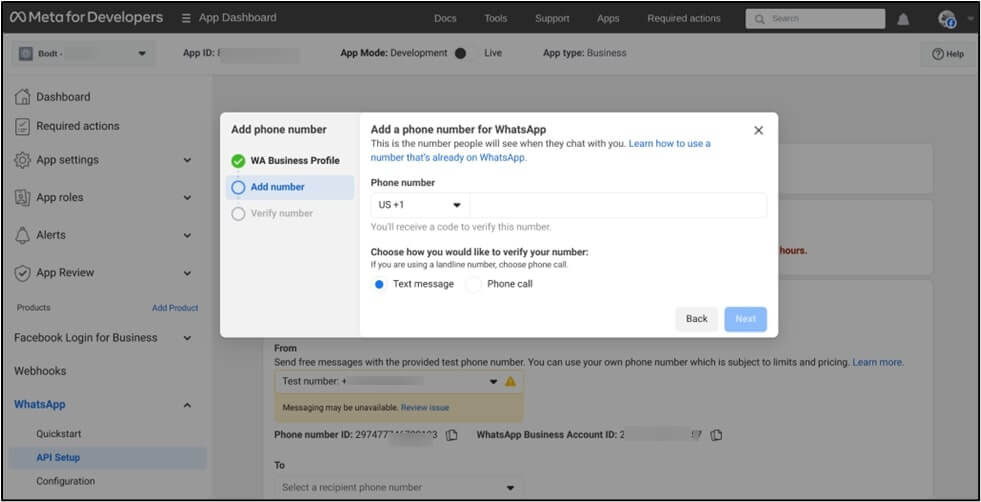
Additional Information
- Prerequisites:
- Ensure you have a verified business on Facebook and a registered WhatsApp business phone number. These are prerequisites for obtaining API access.
- Choosing a Platform:
- You can either build the chatbot using code or use a no-code platform like Tidio or Engati for easier implementation.
- Designing the Chatbot Flow:
- Focus on designing effective and engaging conversation flows that are customer-centric. This includes setting up automated responses, order management, and personalized recommendations.
- Testing and Optimization:
- After setting up, thoroughly test the chatbot to ensure it handles various customer interactions correctly and efficiently.
- Customization:
- Tailoring the chatbot to match your brand's voice.
- Adding FAQs, product information, and customer service options.
Top 3 Tools for WhatsApp Chatbots
1. Bodt.io
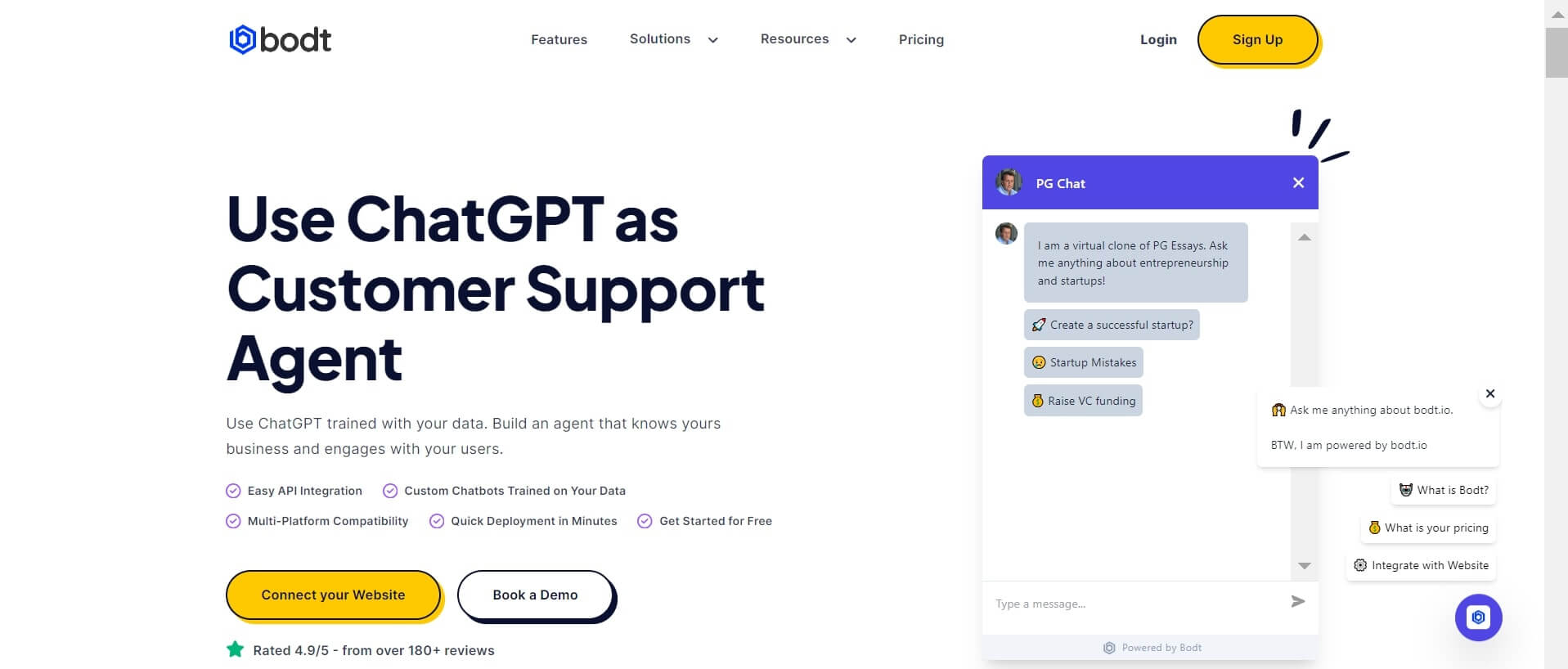
Bodt is a leading chatbot solution for eCommerce, designed to help large online stores interact with customers more effectively. Powered by GPT-4 and advanced chat technology, it creates natural conversations that boost customer satisfaction. You can build smart chatbots with Bodt, even without coding skills.
Features and Benefits
- Custom chatbot powered by your business data
- 24/7 customer support
- Multilingual capabilities
- Easy chatbot creation without coding
- Transforms interactions into leads
Pricing and plans
- Bodt.io offers tiered pricing plans to accommodate various business needs, starting at $19 per month. The Growth plan is $99 monthly, and the Premium plan is available at $399 per month. All plans include a 7-day trial.
User reviews and case studies
- Bodt.io has proven to be valuable to many businesses. An example is Fabiani Gioiellerie, an online fashion store that uses an AI-powered chatbot to respond quickly to customers' queries.
- Also, here's a review from one of its users: “ Once our data was indexed, the chatbot began delivering proactive, friendly, and professional responses”.
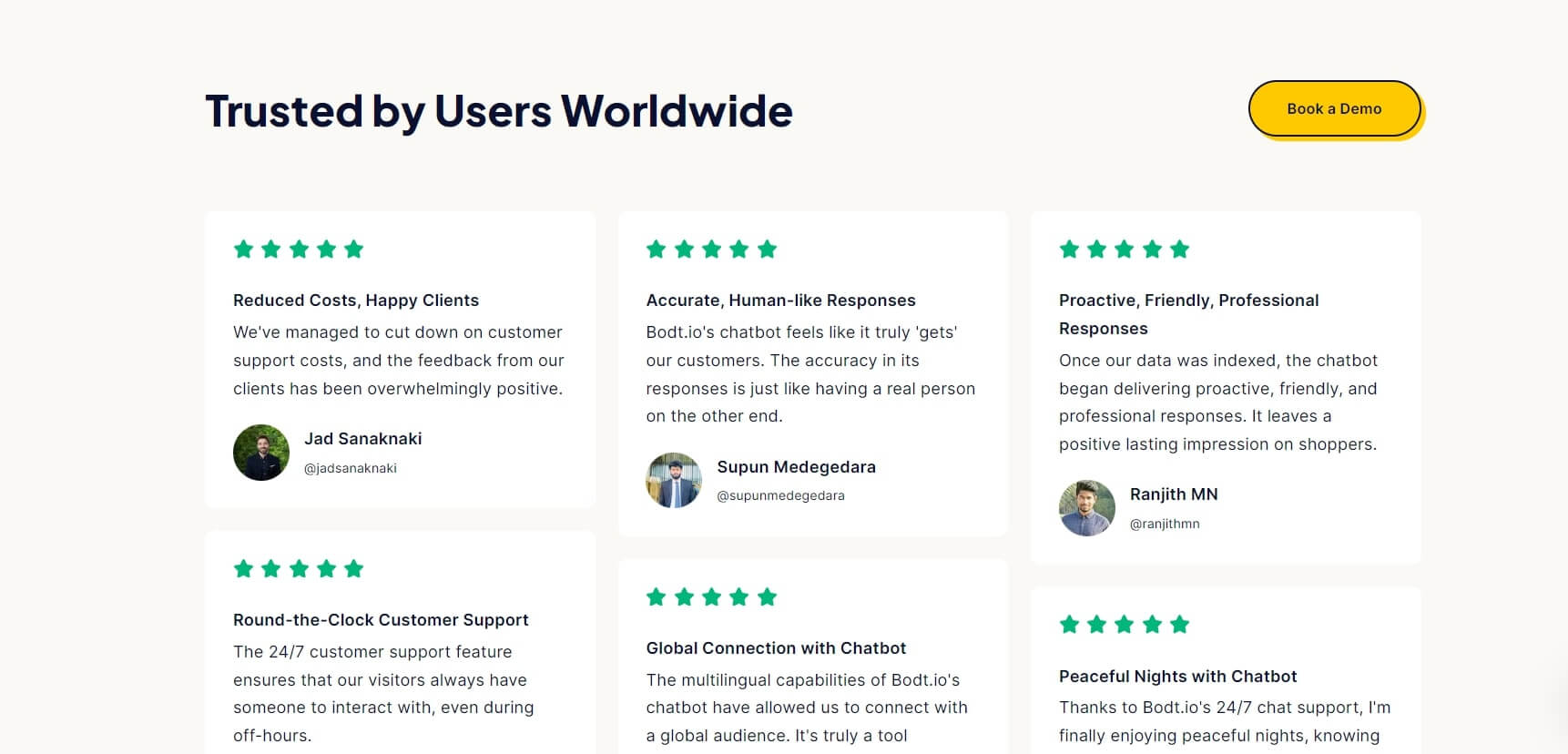
2. Sinch Engage
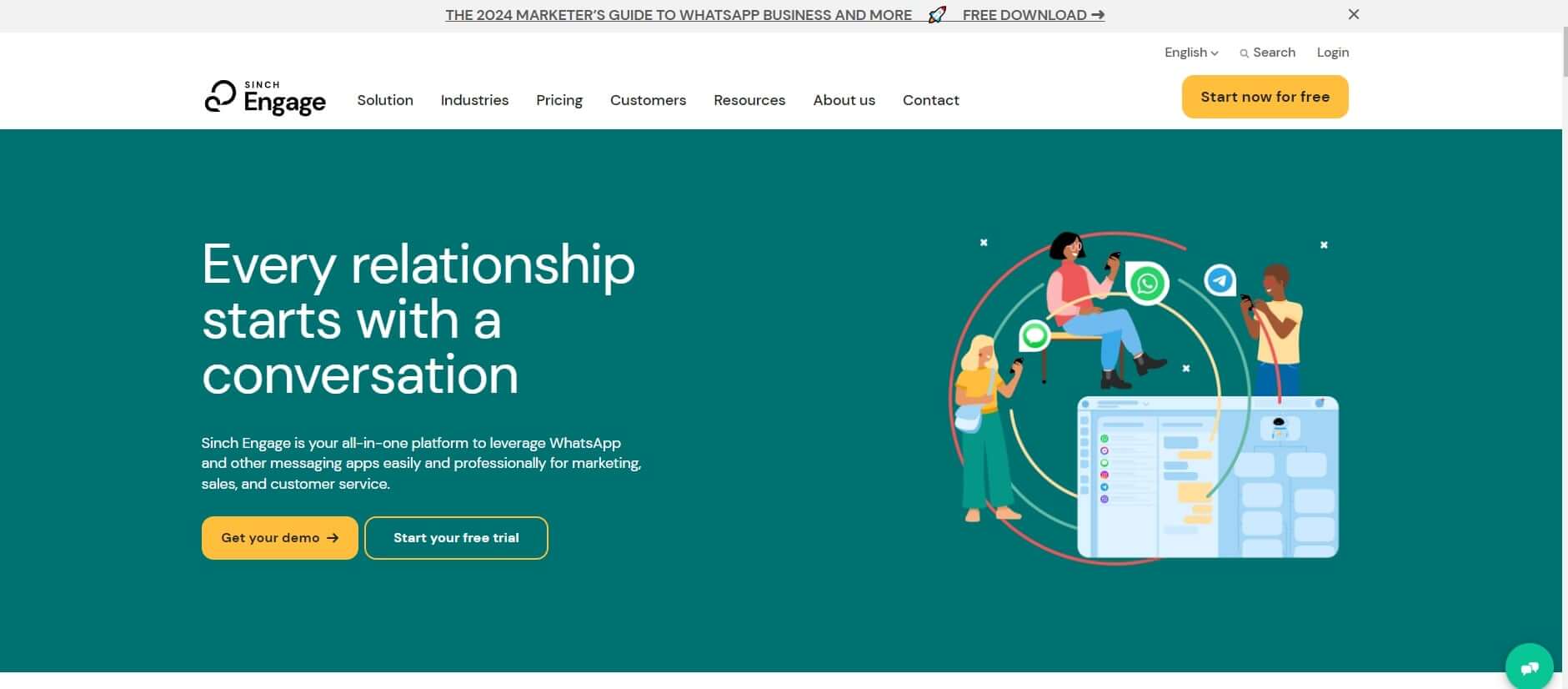
Sinch Engage was developed to empower businesses of all sizes to efficiently and professionally leverage the potential of messaging apps. The platform allows users to get started in under an hour, offering a state-of-the-art interface and capabilities. It includes tools for managing conversations and running campaigns.
Features and Benefits
- Data protection and IT security that meet the highest standards
- Fully GDPR-compliant.
- Drag-and-drop builder to create dialogue flows for your chatbots.
- Automate simple FAQs
Pricing and Plans
- Pricing for Sinch Engage includes a free 14-day trial to get you started. After that, you can choose the Starter at $199, Professional at $399, and Business at $699. For the Enterprise plan, you will need to contact sales for a customized quote.
Reviews and Use Cases
- Businesses like Women's Best and Miss Pompadour, use Sinch Engage use this app to create a WhatsApp chatbot for effective message delivery to their clients.
<img src="/img/blogs/whatsapp-chatbot-ss1.jpg" alt="sinch-engage" class="border-2 my-4 "style="width:20rem" />
- User reviews say this tool has provided their business with the best functions and has allowed them to create completely personalized communications to attract more customers.
3. Landbot
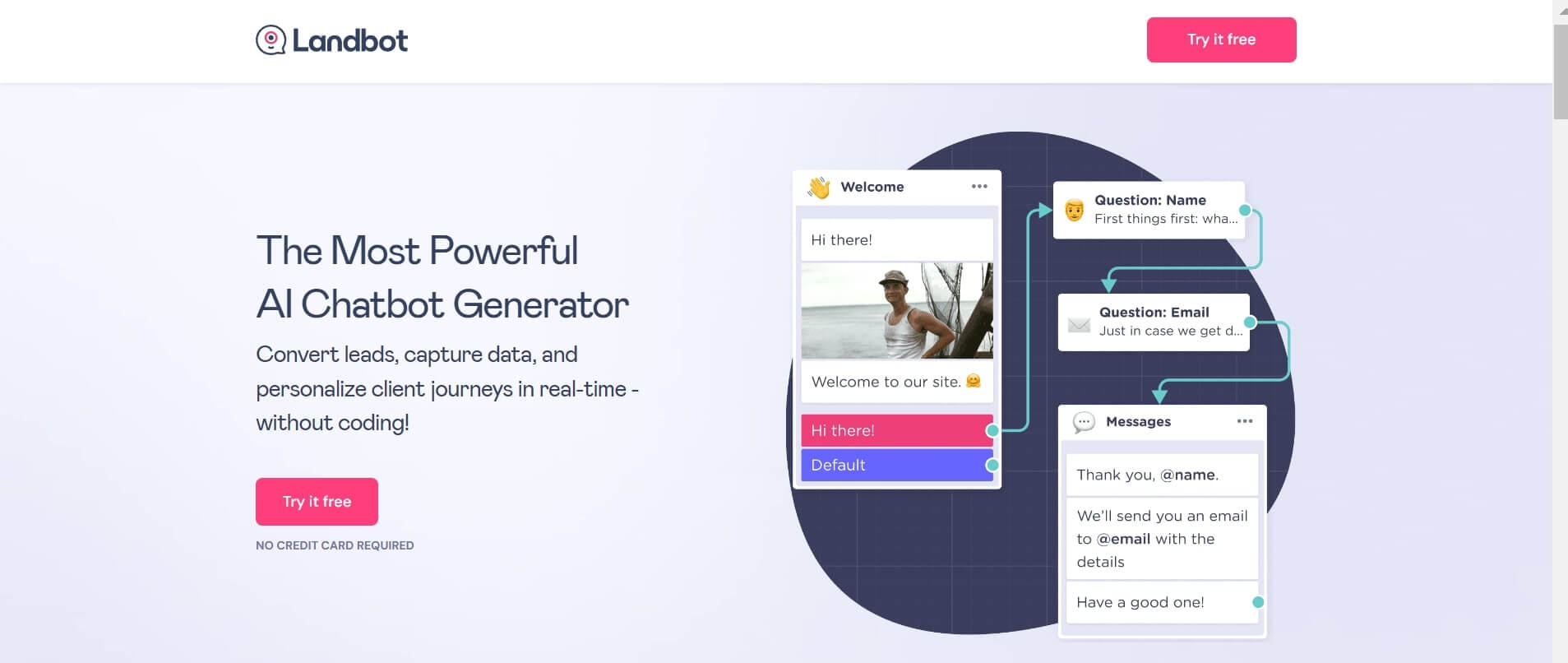
Landbot takes the complexity out of chatbots! This no-code platform allows anyone, regardless of technical expertise, to build interactive chatbots.
Features and Benefits
- Provides templates for both websites and WhatsApp, including options for collecting leads and conducting chat surveys.
- Generate leads, and even close sales, all within the chat window.
- Offers a team inbox to monitor multiple live chats and manage human agents.
- Easily connects with tools like HubSpot, Dialogflow, and Slack.
Pricing and Plans
- Landbot offers a variety of pricing plans to suit different business needs. The STARTER plan is available for €40.00 per month. For businesses requiring a higher chat volume, the PRO plan offers 2500 chats per month for €200.00. The BUSINESS plan starts at €400.00 per month.
User Reviews and Case Studies
- Landbot is loved for its user-friendly graphical interface and the ability to create engaging chat experiences. Businesses like Mediamarkt have used this tool to deploy versatile chatbots to impress their customers.
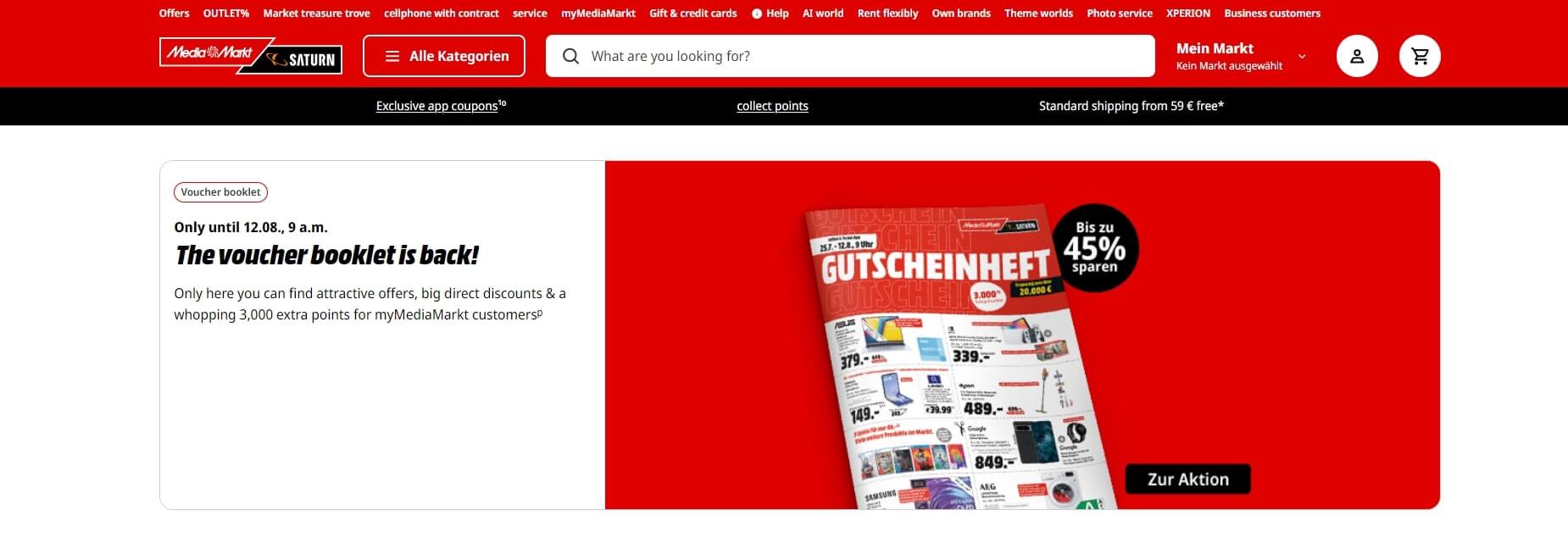
Meanwhile, some users find the free plan limited but appreciate the customization options in the paid plans. Others say it enabled them to engage with their prospects more than forms would.
Best Practices for Using WhatsApp Chatbots
Implementing a WhatsApp chatbot for your e-commerce business can significantly enhance customer experience and streamline operations. However, to maximize the effectiveness of your chatbot, it's crucial to follow best practices. Here are five top best practices, expanded for clarity:
1. Engaging Conversational Design
Crafting Effective and Engaging Conversation Flows:
- Personalization: Tap into customer insights to create more meaningful interactions. Greet them by name and offer suggestions that feel handpicked, based on what they’ve bought and what they like.
- Natural Language Processing (NLP): Employ NLP to understand and respond to user queries more naturally and accurately. Ensure the chatbot can handle variations in how customers phrase their questions.
- Interactive Elements: Incorporate buttons, quick replies, and carousels to make interactions more engaging and intuitive.
Balancing Automation with a Human Touch:
- Seamless Handover: Ensure a smooth transition from the chatbot to a human agent when necessary. Indicate to customers when interacting with a bot and when they are being transferred to a live person.
- Empathy and Tone: Design the chatbot’s responses to be empathetic and maintain a friendly, helpful tone. Even though it's automated, it should feel personal and supportive.
2. Monitoring and Optimization
Regularly Reviewing Chatbot Performance:
- KPIs and Metrics: Track key performance indicators (KPIs) such as response time, resolution rate, customer satisfaction scores, and engagement rates.
- Error Logs: Monitor and analyze error logs to identify and rectify issues where the chatbot fails to understand or respond correctly.
Using Analytics to Refine and Improve Interactions:
- Customer Insights: Use data analysis to understand how customers behave and what they like. Modify your conversations based on this understanding to better serve their needs.
- A/B Testing: Conduct A/B tests on different conversation designs and scripts to determine which ones yield the best results. Continuously refine based on the test outcomes.
3. Compliance and Privacy
Ensuring Data Protection and Privacy Compliance:
- Regulatory Compliance: Ensure your chatbot complies with data protection regulations such as GDPR, CCPA, and other relevant laws. This includes obtaining explicit consent from users before collecting or processing their data.
- Data Encryption: Use encryption protocols to protect customer data during transmission and storage.
Best Practices for Handling Customer Data Securely:
- Minimal Data Collection: Collect only the data that is necessary for providing the service. Only keep sensitive information if it's necessary.
- Routine Checks: Perform regular security checks and assessments to find and fix any possible security issues
4. Customer Feedback
Actively Seeking and Incorporating Customer Feedback:
- Feedback Prompts: Regularly prompt customers for feedback after interactions. Use surveys or simple rating systems to gather insights on their experience.
- Follow-Up: Follow up on negative feedback to understand the issues and make improvements. Let customers know that their feedback is important and that you take action based on what they share.
Making Iterative Improvements Based on User Insights:
- Continuous Improvement: Use the feedback to make iterative improvements to the chatbot’s functionality and conversation flows. Regularly update the chatbot to address recurring issues and enhance performance.
- Customer-Centric Updates: Prioritize updates and improvements that directly impact customer satisfaction and engagement.
5. Effective Marketing and Integration
Promoting Your WhatsApp Chatbot:
- Visibility: Make sure your customers know about the WhatsApp chatbot. Promote it across your website, social media channels, email newsletters, and other marketing materials.
- Usage Scenarios: Educate customers on how they can use the chatbot. Provide examples and use cases to demonstrate its benefits and functionalities.
Use Cases and Success Stories
WhatsApp Chatbots have proven to be beneficial for e-commerce businesses. The real-life examples below show how different companies use WhatsApp to help their business grow. They include:
- Amama Jewellery
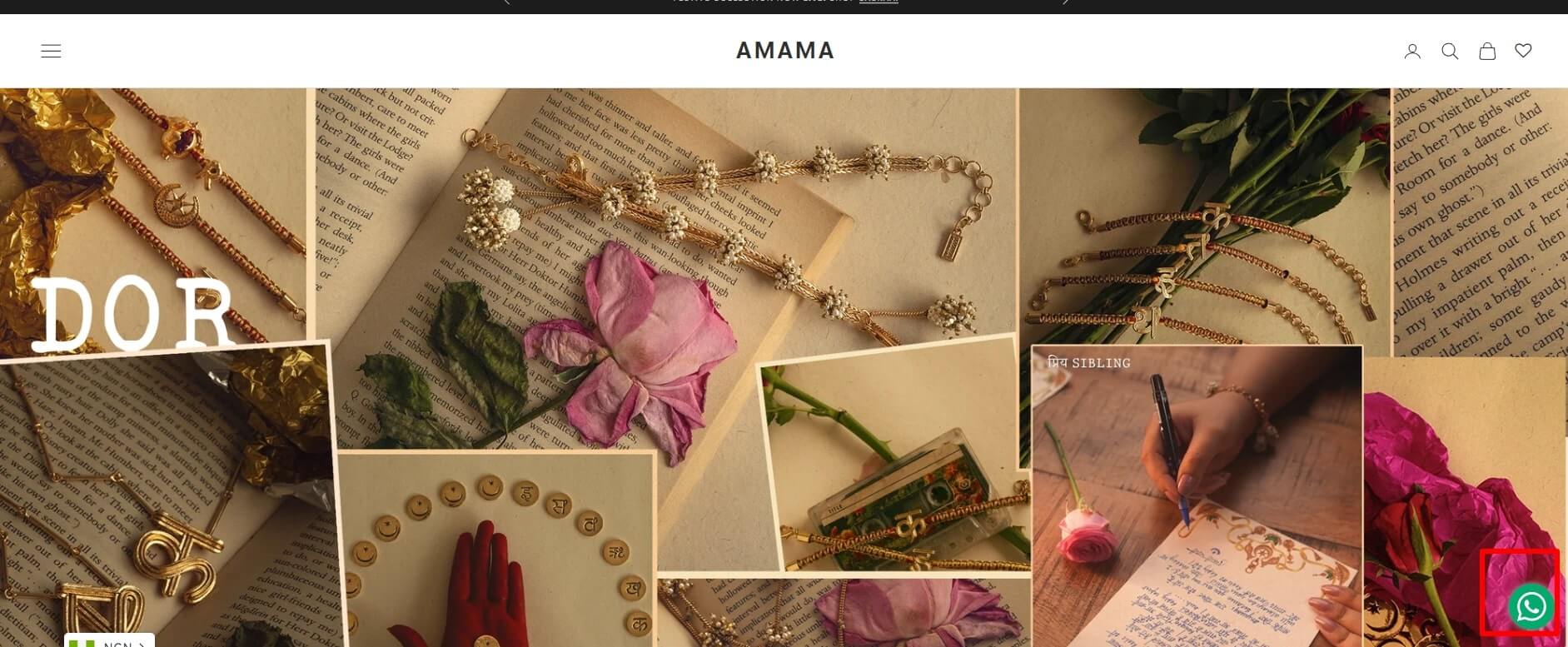
Amama Jewellery uses WhatsApp to promote new jewelry launches. By sending out beautifully designed images and catchy messages, they achieved a 600% return on investment from their WhatsApp campaigns.
- Decathlon
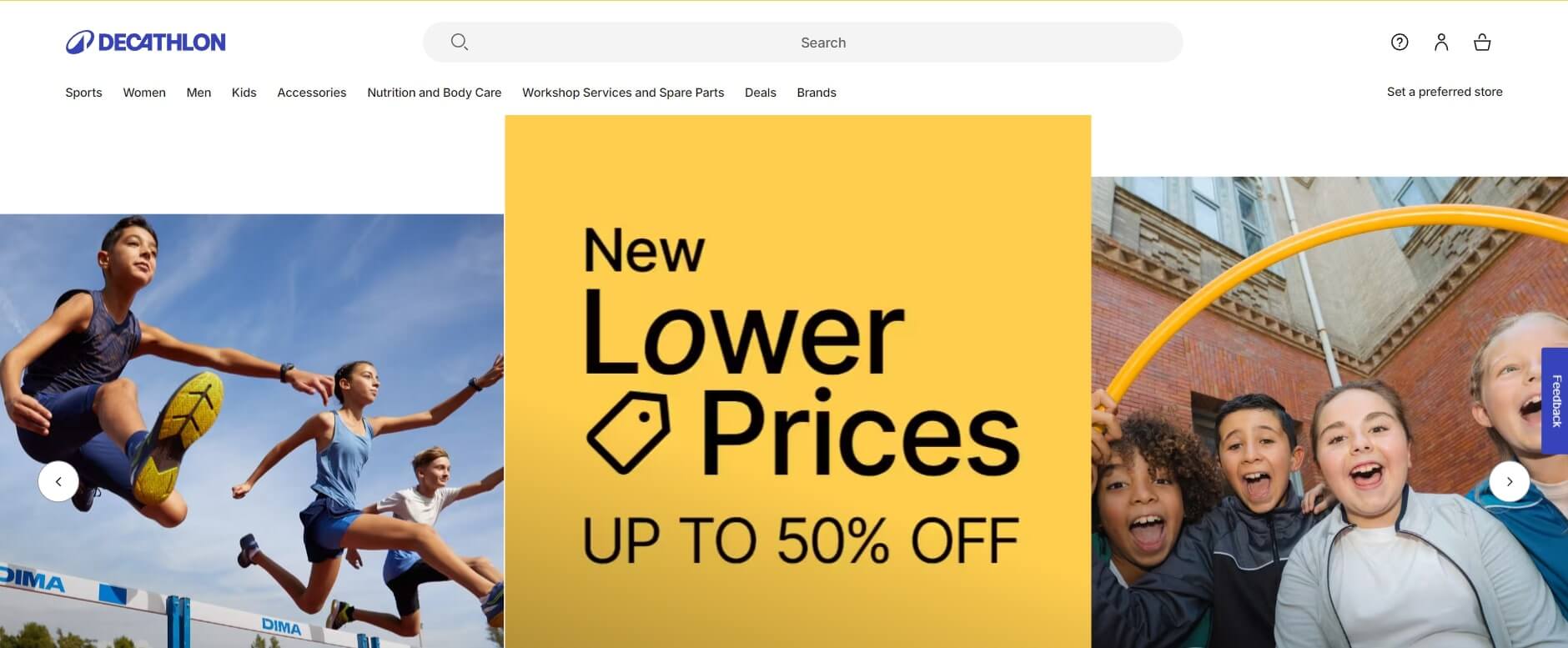
This sporting goods retailer switched to using WhatsApp chatbots to streamline customer service. By automating responses and handling 22% of inquiries through chatbots, Decathlon reduced their average processing time by 50%. The chatbots helped maintain high customer satisfaction, with a rating of 4.5 out of 5, and significantly lowered the response time by 98%, making their customer service more efficient and responsive.
- Plantix
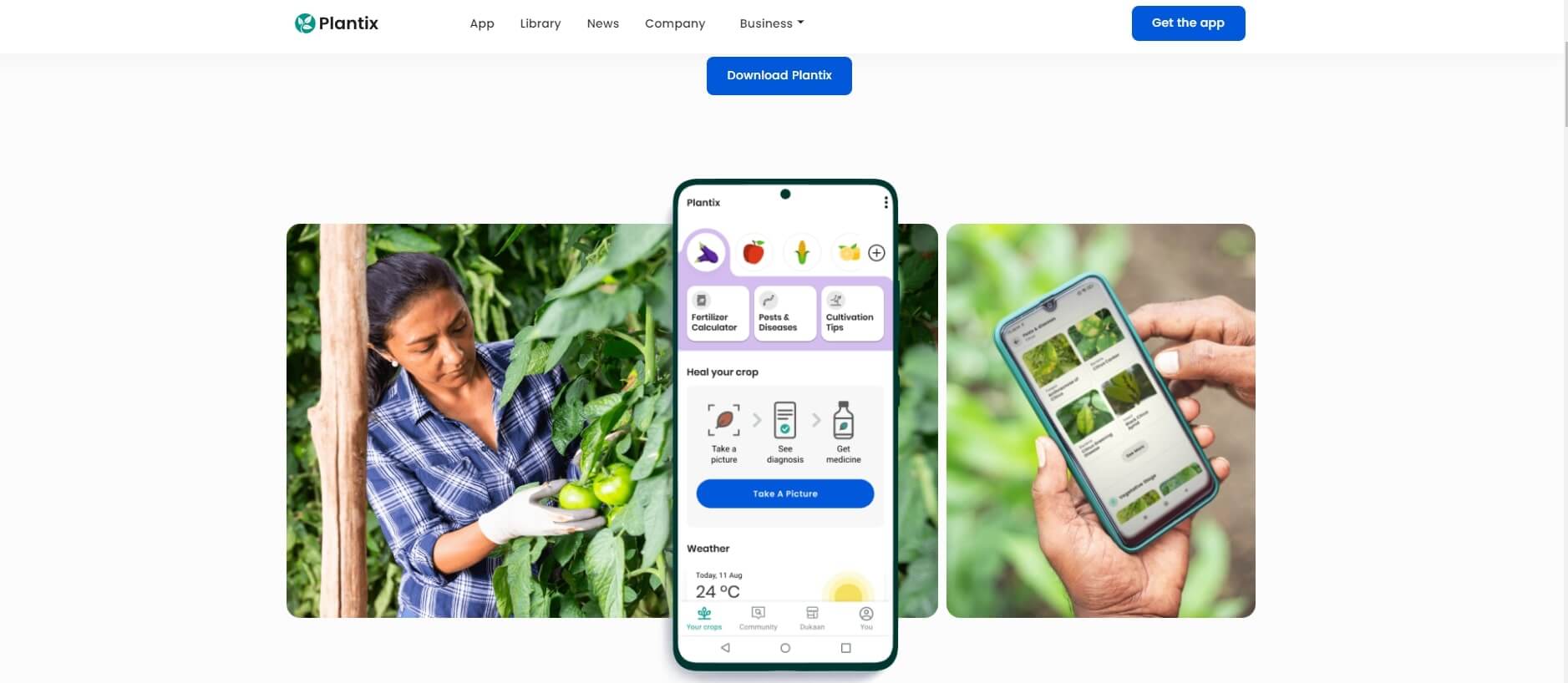
An app focused on crop diagnosis, Plantix uses WhatsApp chatbots to provide farmers with timely and accurate information for managing pests. This real-time support allowed farmers to make better decisions, improving crop yields and reducing losses. The chatbots offered critical insights directly to farmers' mobile devices, transforming the agriculture sector by enhancing communication and operational efficiency
Industry-Specific Applications:
The importance of WhatsApp cuts across different niches in business, some industry-specific applications include;
- Fashion Fashion businesses can make waves with WhatsApp chatbots. Imagine you love picking out clothes. The chatbot helps by suggesting outfits you might like based on what you've looked at. This makes shopping fun because it feels like the store knows exactly what you want. Plus, when you buy something, the chatbot can tell you when your new clothes will arrive, so you won't be kept waiting.
- Electronics For electronics stores, chatbots are like tech-savvy companies. Say you’re looking at new gadgets but need more information to choose the right one. The chatbot can tell you all about different products, compare them, and even show you reviews. If your new gadget has a problem, the chatbot helps you fix it or find out what’s wrong. And if you need to return something or check your warranty, the chatbot can handle that too.
- Groceries When it comes to groceries, chatbots make shopping super easy. Customers can use it to quickly order groceries. They just need to send a message with what they want, and the chatbot can take their order instantly. Even when the store is closed, it is available to answer questions or provide information.
Testimonials
Many Brands and companies have come forth to share their testimonials on how WhatsApp has improved their businesses, here are some that can inspire you.
- Kyra Arcia, the head of Marketing and Innovation, at Banco Bolivariano, has this to say: “With a flexible, streamlined channel in WhatsApp, we not only see time and cost savings in customer care, but an actual increase in revenue.”
-- Another outstanding testimonial is from Amit Kumar, a Customer Retention Manager, at Tata CLiQ. In his words: “Customers who visited us from a WhatsApp notification were 1.7x more likely to make a purchase. We’ve seen $500,000 in sales attributable to WhatsApp during our Diwali and Black Friday campaigns, with an ROI 10x higher than our conventional channels.”
These testimonials show how effective WhatsApp chatbots can be in different industries, helping businesses stay connected with their customers in a personal way.
Challenges and Solutions
Operating a WhatsApp chatbot can be a bit tricky, and you could face lots of challenges. Some of them are:
- Setting Up the System: One of the first hurdles is setting up the chatbot system correctly. This includes registering a phone number, choosing a solution provider, and integrating the bot with your existing systems. The chatbot might give incorrect answers, especially in the beginning. This often happens if the information it’s using (like FAQs) isn't well-prepared.
- Technical Issues: Sometimes, the chatbot may not work smoothly due to technical issues. This could be due to poor internet connectivity, server problems, or bugs in the bot's programming.
- Customer Interaction: Making sure the chatbot understands and responds to customer queries accurately can be challenging. It might misunderstand questions or give irrelevant answers, especially if the queries are complex or unusual.
Solutions
- Prepare Your FAQs Thoroughly: Make sure your FAQ section is clear and free from duplicate or confusing entries. This will help the chatbot provide accurate answers to common questions.
- Testing and Monitoring: Before launching your chatbot to the public, test it extensively. You can simulate various customer interactions and monitor how the bot responds. Also, keep an eye on your reporting metrics and analytics dashboards to spot any issues with your AI chatbot during user interactions.
- Customization: Customize the chatbot's responses to match your brand’s voice and ensure it feels like a natural extension of your company. It can be personalizing messages for different segments of your audience. There's an option of using the Proactive Welcome Message template to greet both new visitors and returning customers.
- Choose the Right Solution Provider: Select a reputable WhatsApp Business Solution Provider like Bodt that offers good support, useful features, and reliable services. These are experts who know a lot about WhatsApp for businesses and can help you generate leads and increase sales through chatbots.
Future Trends and Innovations
Sometimes, people wonder what the future of using WhatsApp chatbots for ecommerce would be like. Maybe, we'll have these chatbots talk to us in a human voice, or they'll come and knock on our doors to deliver our packages. Until then, here are some trends and innovations in WhatsApp chatbots:
- AI and Machine Learning Artificial Intelligence (AI) and Machine Learning are changing how WhatsApp chatbots work. These technologies make chatbots smarter by helping them understand and respond better to customer questions. Predictive analytics is another exciting feature that aids chatbots in guessing what customers might need next. For instance, if a customer often asks about specific products, the chatbot can suggest similar items even before being asked.
- Integration with Other Technologies WhatsApp chatbots become even more powerful when combined with other tools. Connecting them to Customer Relationship Management (CRM) systems helps businesses track customer interactions and preferences. This means messages can be personalized, making customers feel special. Meanwhile, linking chatbots with marketing automation tools also helps deliver targeted messages based on customer behavior
- Emerging Trends The future of chatbots is full of exciting possibilities, with several new trends taking the lead. One key development is the combination of chatbots with voice assistants like Siri, Google Assistant, and Alexa, making it easier for users to interact naturally. Another promising area is the improvement in chatbots' ability to understand and respond to human emotions, helping them form stronger connections with people.
Conclusion
WhatsApp chatbots are great for online stores because they help make talking to customers easier and faster. They can answer questions quickly, help with tracking orders, and even suggest other things to buy. To set up a WhatsApp chatbot, pick a good platform, decide what you want the chatbot to do, and make sure it has fun and friendly conversations. You can also connect it to your other tools to get the best results. Want to make your customer service even better? Check out what WhatsApp chatbots can do for your online store by booking a demo today!
FAQs
How to create a WhatsApp bot for e-commerce?
Creating a WhatsApp bot for e-commerce involves a few key steps:
- Connect Your Number: First, you need to connect your phone number to the WhatsApp Business API. This can be done through platforms like Landbot or SendPulse.
- Set Up Triggers and Messages: Define triggers that will initiate bot interactions, such as a welcome message or a response to specific keywords. Create automated message flows to guide users through their inquiries.
- Customize the Bot: Use the bot-building tools provided by your chosen platform to customize responses, integrate with your CRM, and set up various functionalities like order tracking or FAQs.
Can chatbots be used for e-commerce?
Yes, chatbots are highly effective for e-commerce. They can handle customer inquiries, provide product recommendations, assist with order tracking, and even facilitate purchases directly through chat. This automation helps businesses provide 24/7 support, improve customer engagement, and streamline operations.
How can I use WhatsApp Business for e-commerce?
WhatsApp Business can be used in several ways for e-commerce:
- Customer Support: Offer real-time assistance to customers.
- Order Updates: Send notifications about order status, shipping updates, and delivery confirmations.
- Marketing Campaigns: Promote products, share discounts, and engage with customers through broadcast messages.
Is WhatsApp Business chatbot free?
Yes, it is free to download, including the WhatsApp Business app. However, using the WhatsApp Business API, which allows for more advanced chatbot functionalities, may involve costs. These costs depend on the platform you use, and the scale of your messaging needs. Some platforms like Bodt.io offer free trials or limited free usage, with paid plans for more extensive features and higher messaging volumes.