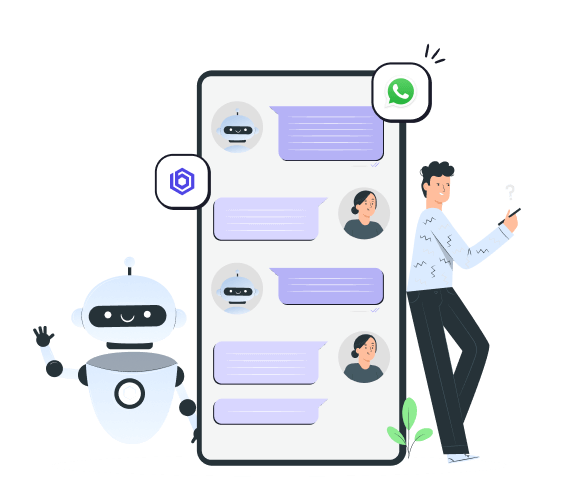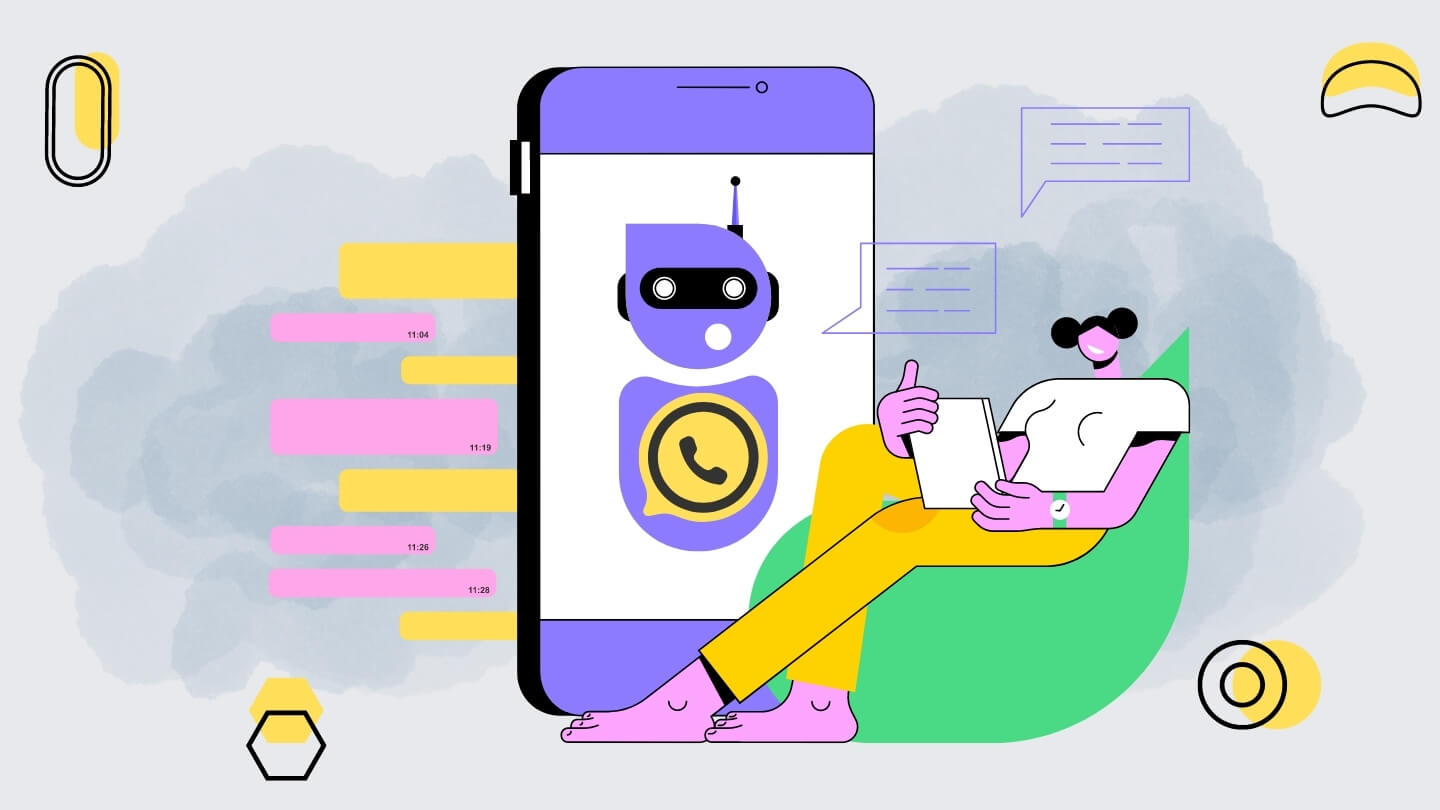
Have you ever bought a product from Whatsapp? Doesn't it baffle you that a messaging app has turned to the world's marketplace? This has been made possible by the Whatsapp Chatbot for business.
Having a WhatsApp chatbot for business is really important for smooth conversations. These chatbots could make a big difference for many businesses when they're added to WhatsApp.
With more and more people using WhatsApp and its useful features, it's not just a good way to chat, but also a way for brands to do marketing and sales. In this guide, we'll put you through everything you need to know about WhatsApp Chatbots, its features and how to set it up.
What is a WhatsApp Chatbot?
A WhatsApp chatbot is a special tool for automating conversations. With the help of natural language processing and AI, these chatbots can understand and reply to users. It makes chatting smooth and fun.
According to Statista's report, businesses are set to invest $3.6 billion in the WhatsApp messaging app by 2024, and this spending is expected to grow in the future. This shows that businesses are regularly investing in WhatsApp Chatbot to promote their services.
With a WhatsApp chatbot, customers can talk about a business's products and services through messages. The chatbot can even reply automatically, making it feel like chatting with a real person. So, it's safe to say that WhatsApp chatbots can handle tasks automatically and improve communication for companies. Tasks like customer service, planning, and getting feedback are all sorted out.
How does a WhatsApp Chatbot Work?
WhatsApp chatbots operate by using smart technology called artificial intelligence (AI) and natural language processing (NLP). They mimic human-like chats when users message them. The chatbot gets the message and uses NLP to understand what the user wants. Once the chatbot knows what the user wants, it'll respond or ask more questions to understand better. This chat can be automatic or guided by a person, depending on how hard the request is. This process can also be described as trigger, action, and condition.
The trigger starts the chat when needed. The action tells the chatbot what to do, like sending a message. The condition checks if something is true or not, then decides what to do next. To make this happen, businesses need a chatbot platform that links with WhatsApp's Business API. Once the chatbot connects to this API, businesses can set up automatic messages, create chat flows, and handle talks with users.
The chatbot can do lots of things, like answering common questions, suggesting products, booking appointments, and taking payments. Smart chatbots use data to personalize chats and solve customers problems.
Why Should I Use WhatsApp Chatbot for Business?
WhatsApp is a popular app for chatting, and the introduction of chatbots has made its customer base even bigger. Here are some reasons why every business owner should have a WhatsApp Chatbot:
Boosts Customer Interaction
Having a WhatsApp chatbot is essential for businesses because it enhances customer interaction. Whether a business is large or small, engaging customers is important. WhatsApp chatbots enable businesses to connect with customers without any barriers or distance limitations. Compared to traditional texts and emails, WhatsApp chatbots have a higher chance of being opened. That's why AI-powered WhatsApp chatbots are improving customer interaction strategies for businesses worldwide.
Quick Replies
No matter what kind of business you have, your customers want their questions answered quickly. They feel good about your business when they get help fast. Nowadays, people expect instant responses about products and services. If they don't get quick answers from your customer support, they might change their minds about buying. That's why you need a WhatsApp Chatbot for business. It helps you to automatically answer questions about your products and services. With WhatsApp Chatbot, businesses can create different stages of conversation.
Saves Time
Using WhatsApp Business Platform saves time for both businesses and customers. Customers don't need to use their laptops or download any special apps to connect or get support. With WhatsApp chatbot, businesses can quickly share info about their products and services with lots of people. They can also talk to many customers at once, making things faster for everyone.
High Level of Security
WhatsApp is highly secure because of its end-to-end encryption. This means that only you and the person you're talking to can read your messages, ensuring privacy from anyone else, including WhatsApp itself. Because of this security, WhatsApp remains a great choice for sending sensitive information like one-time passwords (OTPs), transaction updates, and follow-up messages. And with WhatsApp chatbots, users can get assistance round-the-clock.
Personalized Communication
Besides having a simple interface, a WhatsApp chatbot can chat like a human. It can remember things about you and what you've talked about before. This means it understands your needs and can respond in a way that suits you best. Also, WhatsApp lets businesses send more than just text messages. They can share photos, videos, GIFs, voice recordings, and documents. This makes chatting with companies on WhatsApp more fun and engaging compared to traditional methods like email or phone calls.
How Can You Set up a WhatsApp Chatbot for Your Business?
Setting up a WhatsApp chatbot is quite easy, especially with a user-friendly tool. That's why we want to guide you through the process of creating this chatbot step by step.
Open a WhatsApp Business Account
First, create a WhatsApp Business Profile before making a WhatsApp Chatbot. This adds credibility and gives you extra features to improve customer support through WhatsApp. Start by downloading the WhatsApp Business app. Then, fill in your details, verify your business phone number, and give important business information. This lays the groundwork for your WhatsApp Chatbot.
Get the Whatsapp Business API Access
To connect a chatbot, you'll need access to the WhatsApp Business API. So, visit the WhatsApp Business API page and apply for access by providing your business details. Then, wait for approval. After, you'll be asked to review and agree to WhatsApp's terms and conditions for API usage. However, you must be sure that your business follows their rules.
Pick a Chatbot Platform
Choosing the right platform to develop your chatbot is an important decision. You will have to look at the features that each platform offers, and consider how easy the platform is to use. Go for one that your team can understand, so they can build and update the chatbot easily. Make sure the platform can work well with WhatsApp's tools and fits with the other technology your company uses.
Design Your Whatsapp Chatbot
Designing a clear flowchart is really important to make sure your chatbot works well. First, think about all the different ways users might talk to your chatbot. Then, map out how the chatbot should respond to each of these situations. Next, plan for how the chatbot will handle different things users might say. You should design a system that can understand and respond to different questions and inputs .
Adhere Strictly to Whatsapp Policies
Before you launch your chatbot, make sure it follows WhatsApp's policies. If it changes, update your chatbot accordingly. Also, make sure you're protecting users' privacy by using strong security measures to keep their information safe.
What are the Features of a WhatsApp Chatbot?
There are several features that are included in a WhatsApp chatbot. Some of them are:
Automated Responses and Customer Service
Even when your business is closed and your employees are not available, you can still interact with your customers through WhatsApp chatbots. WhatsApp allows you to send pre-approved message templates and interactive list messages automatically. For example, if you set a rule to send an "out of office" message between 9 pm and 7 am, any customer who messages during those hours will receive a message explaining that the business is closed and when they can expect a response.
Personalized Messages and Segmentation
With WhatsApp Business Chatbot, you can customize messages using information from your database or a .csv file. You can use variables like column number which will be replaced with the corresponding value stored in the backend. This allows your brand to send personalized messages to customers, taking into account their personal information, order details, and preferences.
E-Commerce and Transactional Abilities
You can use interactive features on Whatsapp Chatbot to make a lot of sales. This can be done by displaying a catalog showing all the products or services your business offers. You can include web links, short descriptions, and prices. These features make it more engaging for customers to patronize. And if you want to include images, the WhatsApp chatbot platform lets you do that too.
Analytics
When a business spends money, it wants to know if it's getting a good return. It's the same with WhatsApp chatbot analytics. You can measure different things depending on what you're trying to achieve with your campaign. Also, you can track the metrics of how many people click on your messages, block the chatbot, and how many actually open your messages.
Examples of Successful Whatsapp Chatbots
WhatsApp Business chatbots are like handy helpers that work in lots of areas.Let's take a closer look at how WhatsApp chatbots are making a big difference in various areas.
Healthcare
In healthcare, WhatsApp chatbots are improving how patients interact with their care. They help schedule appointments, remind patients to take their medication, and share health advice. Some advanced chatbots can even give initial health assessments based on symptoms described by patients. This not only makes patient care better but also reduces the workload for healthcare providers.
Travel
In the travel world, WhatsApp chatbots are super helpful. They make booking easier and keep travelers up to date, which is really important for the travel industry. These chatbots can help you book flights, check in, and give you all the details about your plans.
Finance
In banking, WhatsApp chatbots provide a safe and easy way for customers to handle their money. They let users see their account balances, check recent transactions, and do basic banking tasks like sending money. These chatbots can also give advice on finances and share news about new banking services or policy updates, making banking simpler and more convenient for everyone.
E-Commerce
Digital improvements have really changed how we shop online, and one big help is the WhatsApp Chatbot. With so many things to choose from online, it can be hard to decide. But the WhatsApp Chatbot for Business can help by giving customers lots of info about products, reviews, and even suggestions based on what they've looked at before.
Education
In schools and colleges, WhatsApp chatbots are becoming important for talking with students. They quickly answer student questions, share updates about classes and events, and make tasks like signing up for courses and paying fees easier. These chatbots help schools and colleges connect better with students and make learning more enjoyable.
Free Vs Paid Whatsapp Chatbot
If you're confused about going for either free or paid Whatsapp Chatbot, let's explain it better. The free Whatsapp Chatbot comes in two forms. They are:
3Free-tier conversations
WhatsApp gives you the first 1,000 conversations each month for free. This includes both conversations started by users and those started by businesses. It's perfect for businesses that need the API service but don't have a lot of conversations yet. You only start paying when you're ready to handle more.
Free entry points conversations
You can also start conversations on WhatsApp when a user clicks on a call to action in ads or on a Facebook page's CTA button.) that leads to WhatsApp. Businesses don't have to pay when users start messages this way.These free conversations always start with the user. The first conversation within 24 hours of starting from these entry points is free. After that, businesses might be charged for conversations started by either the user or the business.
What are the Price Models and Cost of Whatsapp Chatbot?
Actually, Meta provides three WhatsApp Business Models. They are the WhatsApp Business, WhatsApp Business API, and WhatsApp Cloud API. WhatsApp Business is the simplest in terms of pricing. In fact, it's completely free. Small businesses can use this model to connect with users at no cost.
On the other hand, WhatsApp Business API and WhatsApp Cloud API are models designed for handling large-scale conversations. They have similar pricing for the conversations themselves, but they're different when it comes to setting them up.
WhatsApp Cloud API is run on Meta's servers, so there are no extra hosting fees. On the other hand, WhatsApp Business API can be hosted on either Meta's servers or a partner's servers. If it's hosted on a partner's servers, the business might need to pay a small fee, depending on what the partner charges. Plus, there might be a setup fee for using WhatsApp Business API through a partner.
How to Build and Customize your WhatsApp Chatbot
Once your WhatsApp Chatbot is up and running, the journey doesn’t stop there. If you want to customize it, here's what you can do:
Set a clear Goal
You need to decide what you want your WhatsApp bot to do. Is it helping customers, getting leads, or sharing info?Knowing these goals will guide how you customize the bot.
Keep the conversations easy for users to understand
Use clear words, give easy directions, and think about what users might need. Make the bot's messages match how your brand talks. Keep the same style to give customers a consistent experience.
Add Advanced Features
To make your WhatsApp bot even better, try out advanced features. These features will make chatting more interesting and improve how users interact with the bot. You can use a user's name or what they've done before, to make the bot's messages more personal.
Best Practices for Engaging Customers with WhatsApp Chatbot
Companies looking to improve customer service and efficiency can employ a WhatsApp chatbot.
They include:
Make it Conversational
To make your chatbot more helpful and interesting, add personal touches. This could mean saying “ hello” using the user's name or giving recommendations based on what they've done before. Making the experience special will encourage users to interact with the chatbot and enjoy talking to it.
User-friendly Interface
Creating a simple and easy-to-use design for the chatbot makes it easier for users to talk to. It should be straightforward so anyone can feel at ease chatting with the chatbot. The design should be simple so users can move around the chat easily.Using buttons, quick reply options, and emojis can also make talking to the chatbot more fun. A clear user interface makes the experience better for users and encourages them to keep using it.
Look out for feedbacks and ways to improve
After launching a WhatsApp chatbot, the work doesn't stop. Feedback from users is important for making it better. By keeping an eye on how the chatbot is doing, finding problems, and listening to what users say, we can improve its responses. Using analytics also helps us see how much users are using the chatbot, what questions they ask the most, and how well it's working.
Overcoming Whatsapp Chatbot Challenges and Pitfalls
Here are some problems that chatbots face and how to solve them:
Technical Issues
Chatbots work based on the information they've been given. Sometimes, if there's a glitch or If they don't have the right info, they might not give the right answer. To fix technical problems, make sure your API connection is set up right. Keep it up to date, and check for any error messages or logs often.
Staying Up-to-date with WhatsApp Policies
If you don't understand how WhatsApp's messaging policies work, you might mess up when using the WhatsApp Business API. So, It's important to stay glued to WhatsApp's guidelines to avoid problems. Understanding these rules can stop you from making mistakes and help you use the WhatsApp Business API effectively.
Training the Chatbot takes time and effort
Chatbot is supposed to make things easier and faster, right? So why does it take so long to teach a chatbot and give it all the info it needs? And how can we solve this? To solve this chatbot problem, make a good FAQ page and use AI that can learn from it. This will save time in the long run instead of having to train the AI from scratch.
The Future of Whatsapp Chatbot
The future of chatbots for WhatsApp looks bright thanks to better AI and changing user needs. These chatbots will get smarter, understand Natural Processing language better and learn more.They'll do more things, like handling harder tasks and working with different business tools to get information fast. Also, chatbots on WhatsApp will pay attention to what users like and how they act, so they can give answers that fit each person. Who knows? Chatbots might start talking and listening to people, not just typing.
Conclusion
If your business is expanding and WhatsApp is a major way you talk with customers, using a WhatsApp chatbot can help. Tasks like confirming orders, canceling orders, running marketing campaigns, guiding customers through purchases, and more can all be automated with a chatbot. Your team will only need to handle tasks that need human attention.
So, a chatbot ensures your customers get help anytime, day or night, so you never lose out on a sale. With Bodt, you can make cool chatbots for your business without any trouble. You can contact our team to see how our chatbots can change how you help customers.