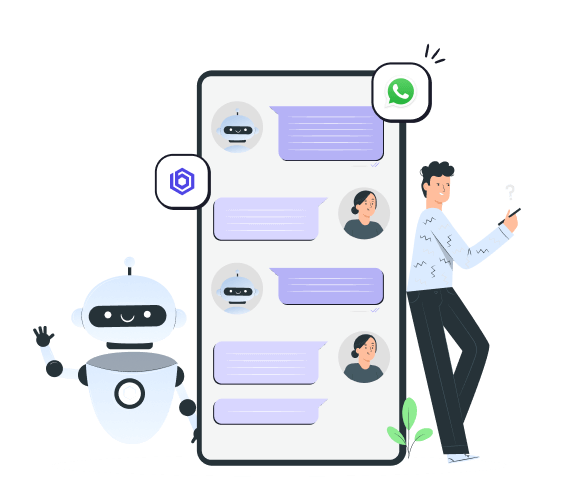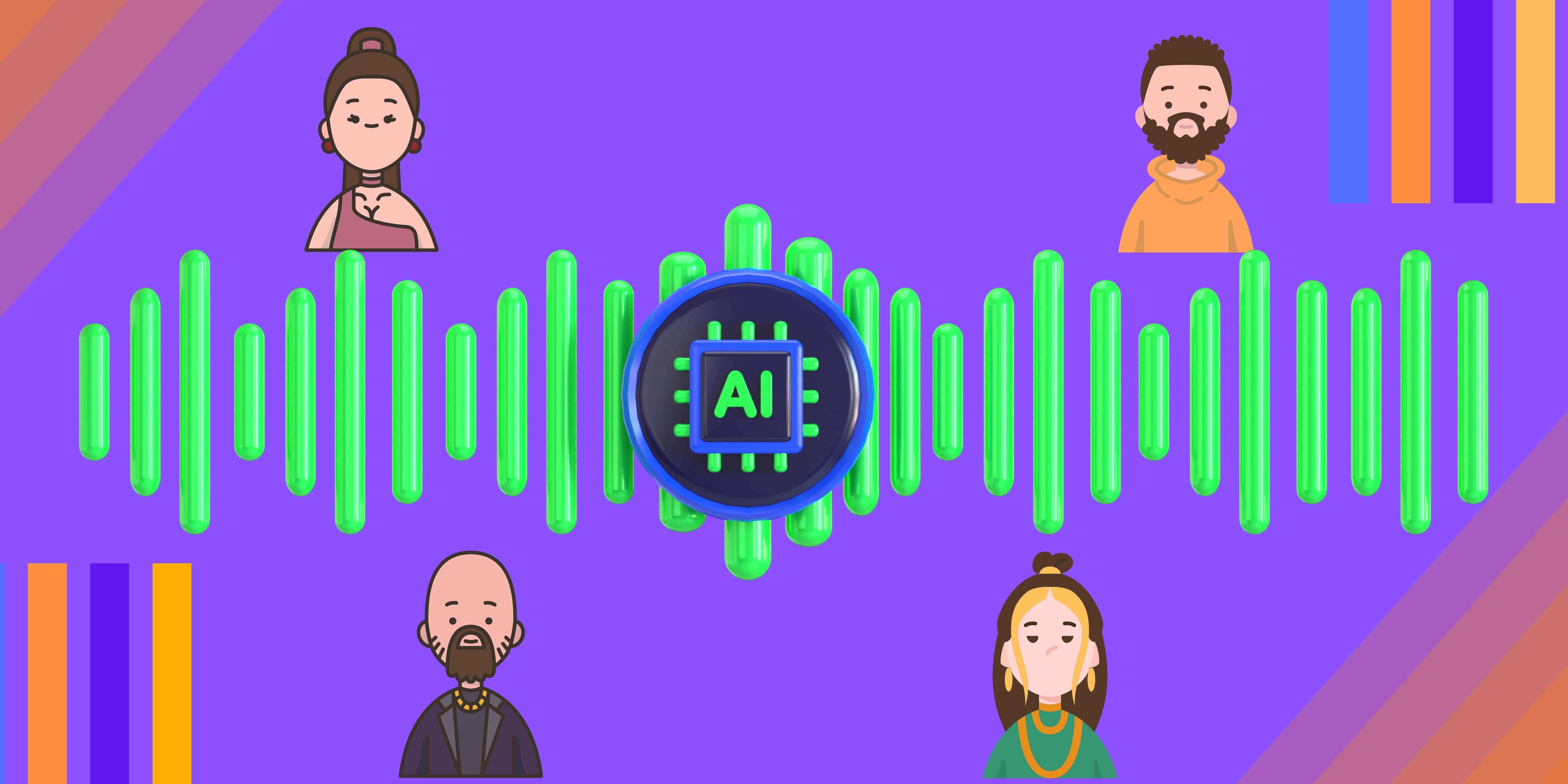
Introduction
Does music run in your veins like blood? If yes, be prepared to bass it out. Uberduck is an advanced artificial intelligence that is going to assist you with your musical journey. It can help you craft new beats and even assist you with writing lyrics, it also has a voice generator with over 5000 voices including celebrities, fictional characters, accents, and languages that can clone voices with a 20-minute speech sample and convert any text to speech.
It employs algorithms trained on large datasets of human speech, analyzing acoustic qualities, cadences, and idiosyncrasies of real voices.
Features
Uberduck AI's diverse features, including text-to-speech capabilities, voice automation, synthetic media creation, voice clones, royalty-free voices, and integration with chatbots and AI, offer a wide range of applications across various fields. Uberduck AI is useful in audiobooks, voiceovers for videos, and accessibility tools for those who prefer auditory learning or have visual impairments. These features can significantly assist with business tasks by enhancing efficiency, personalization, and engagement. It can be implemented across various platforms like:
Marketing and Advertising
By creating engaging and personalized advertising content using celebrity or character voices, making ads more relatable and appealing to target audiences. You can use diverse voices in marketing campaigns without worrying about licensing issues, reducing costs and legal complexities. You can quickly convert written content into audio for multimedia advertising, saving time and resources in content production.
Customer Service
Implement AI-driven voice chatbots to handle customer inquiries, providing a more natural and interactive experience than text-based chatbots. You can also convert FAQs and help guides into audio format, offering an alternative for customers who prefer listening over reading.
E-Learning and Education
Create educational content with varied voices, making learning more engaging for students. Voice clones can be used to mimic famous historical figures or authors, bringing lessons to life and develop interactive and immersive educational materials, such as audiobooks or language learning tools, with realistic voiceovers.
Entertainment and Media
Produce high-quality voiceovers for movies, games, and animations at a lower cost and time investment than traditional methods and it can also help generate scripts and dialogues for various characters, aiding in the development of your games or video content.
One of the unique aspects of Uberduck AI is its community-driven approach, users can contribute to the platform by adding new voices or improving existing ones and it can also be integrated with other platforms and tools, making it versatile for various creative projects. It has potential applications in audiobooks, voiceovers for videos, educational content, and much more.
Its impact on content creation and the entertainment industry
Be it healthcare or business AI is already revolutionizing every sector it’s being introduced to, entertainment is no exception. Uberduck has opened new horizons to voice acting, dubbing, podcasts, content creation, and much more.
It can streamline the voice-over and dubbing process, making it faster and more cost-effective, and with a vast library of voices, it provides a wide range of options for character voices in animations, video games, and films. It can also recreate the voices of actors who have passed away, allowing their legacy to continue in new projects. Musicians and producers can use Uberduck to experiment with AI-generated singing and rapping, opening up new creative possibilities and artists could clone their voices for certain parts of songs or create new musical pieces without needing to record fresh vocals.
Step-by-step guide on using Uberduck
- Visit their webpage.
- Login/sign up with your Gmail, Discord, or Uberduck AI Account.
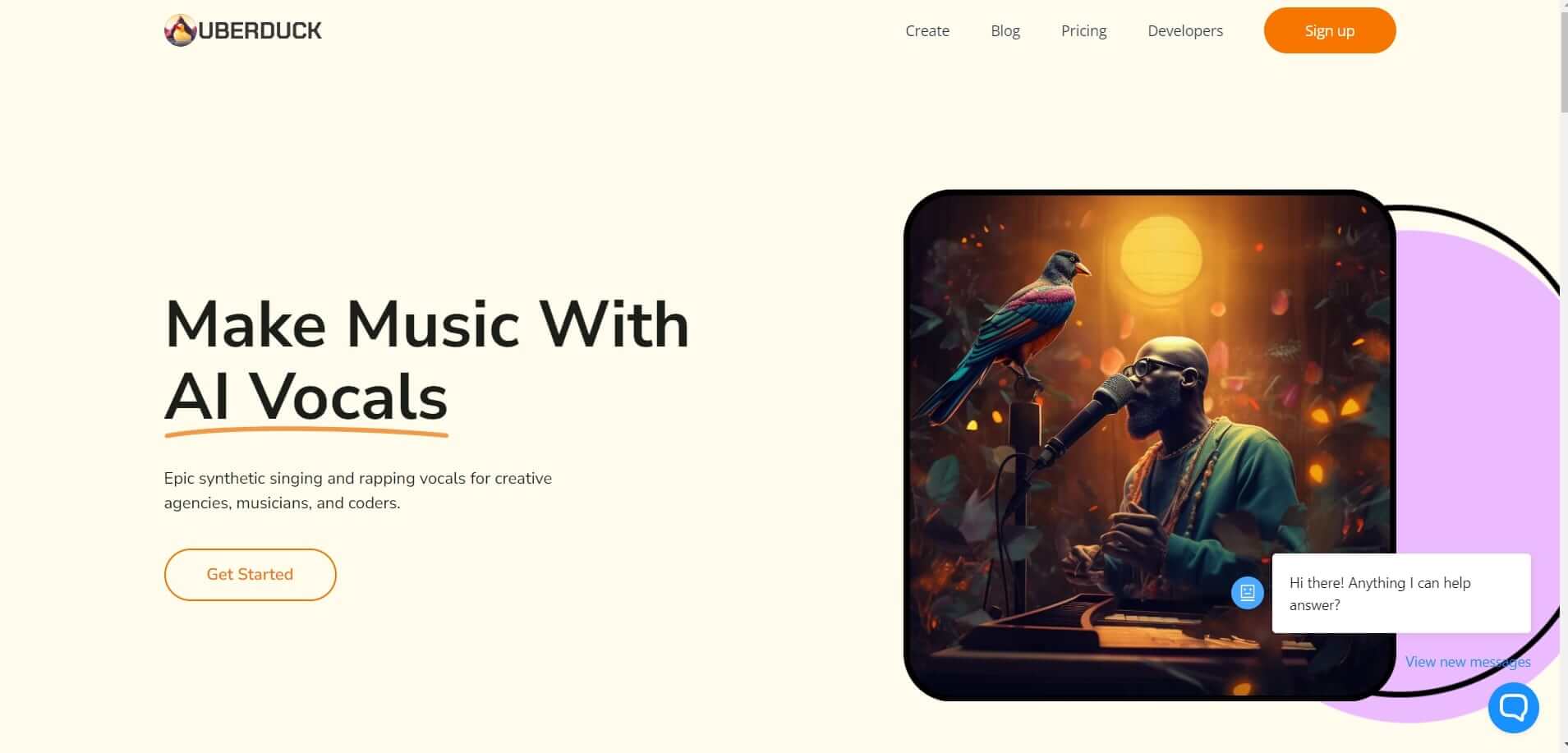
- Select a Beat
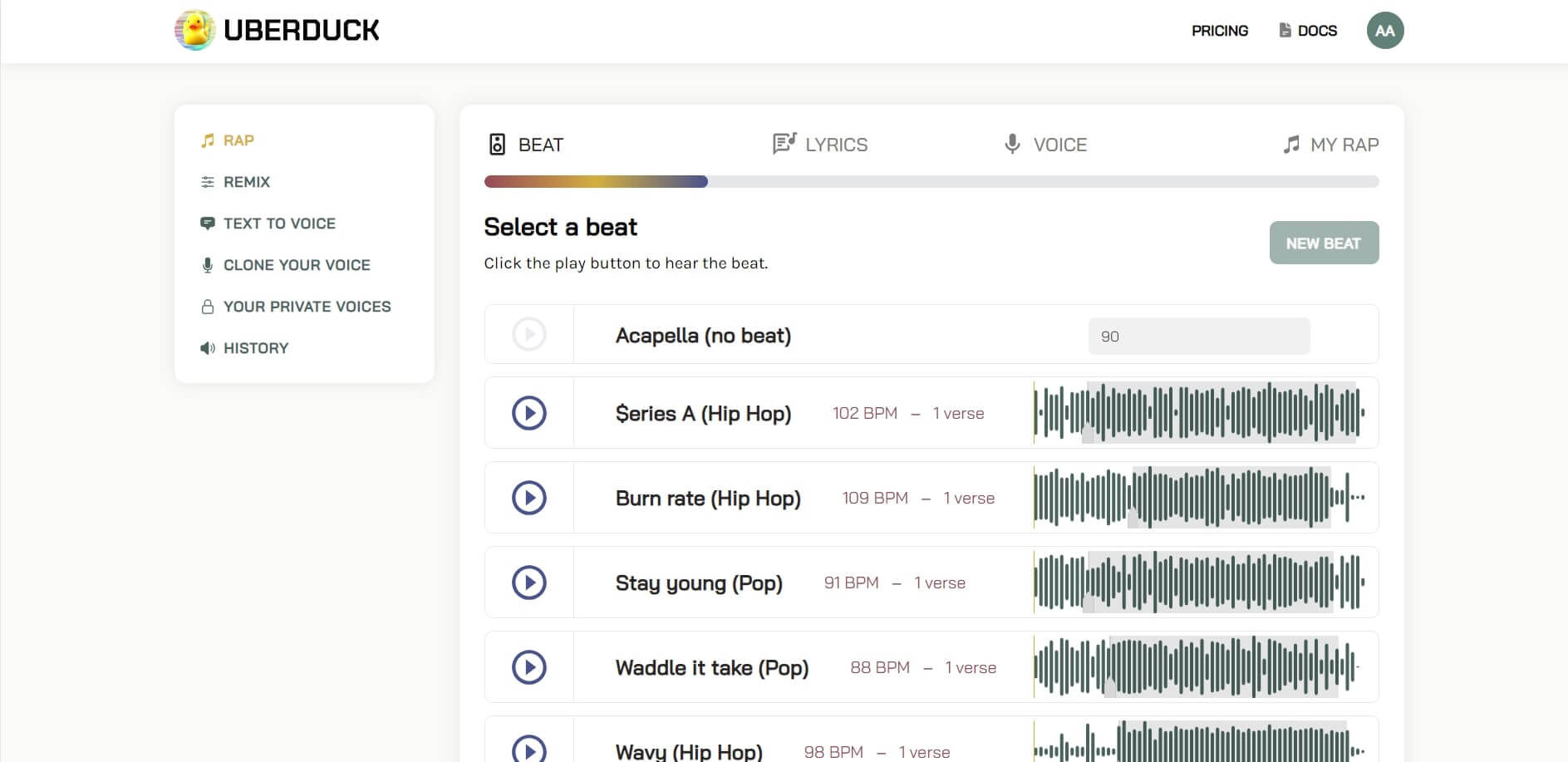
- Generate Lyrics: Type a detailed description of what you want your song to be about and a verse will be generated to fit your selected beat.
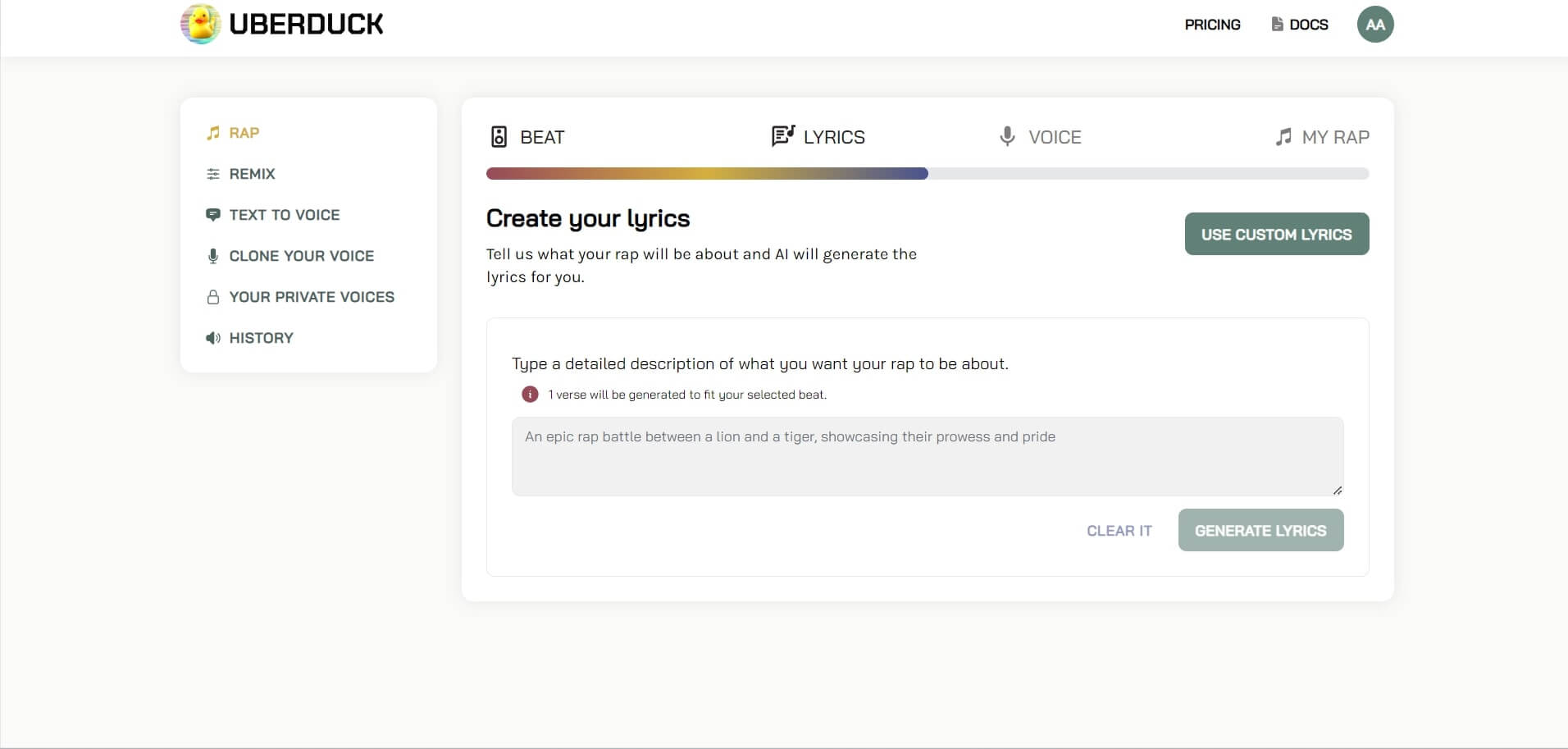
- Choose a Voice: Use one of the built-in voices or create your custom voice and you are done, as simple as that.
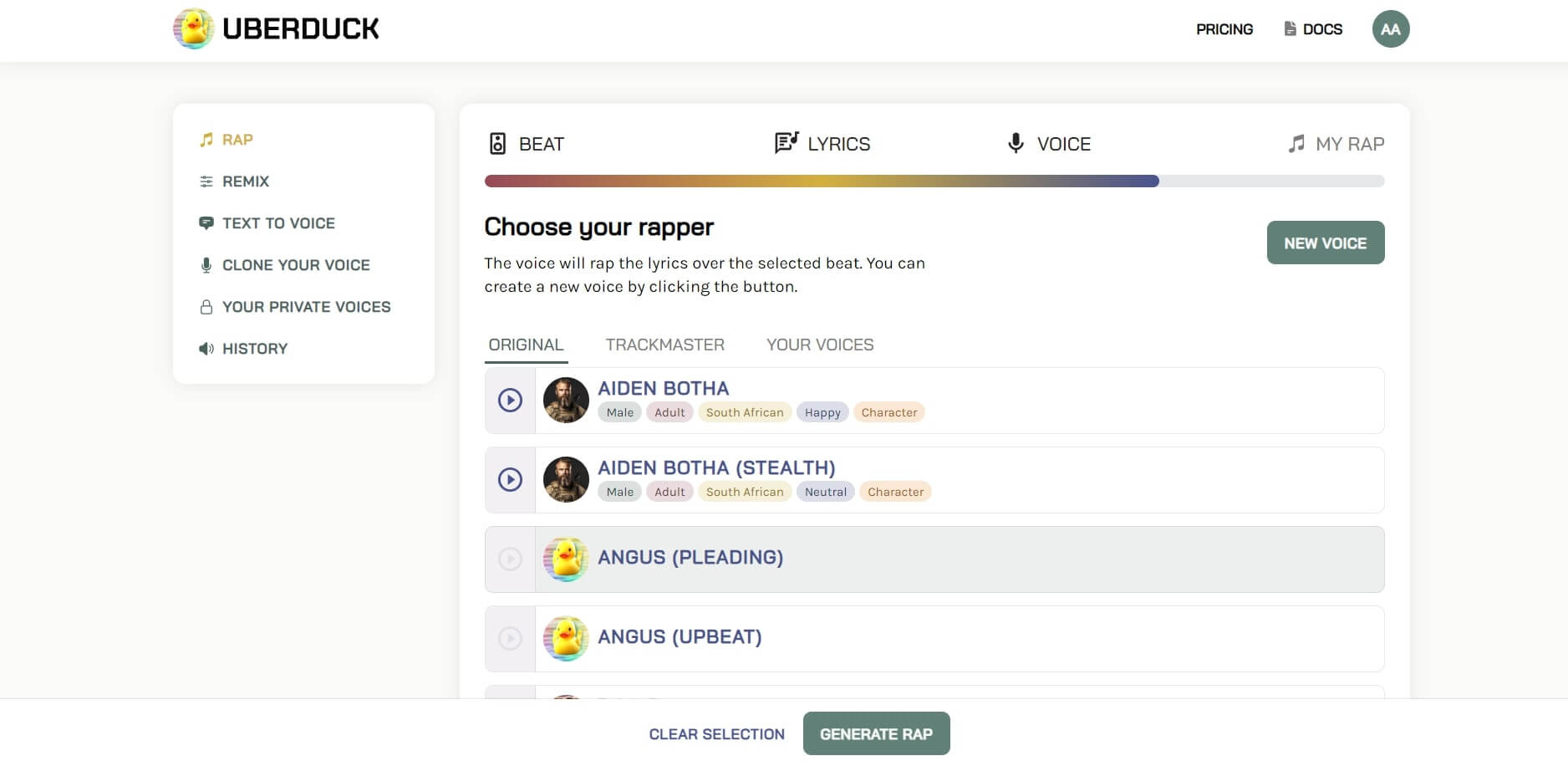 Similarly, you can either create a remix, convert text to speech, or clone your voice by selecting any of them from the menu on the left.
Similarly, you can either create a remix, convert text to speech, or clone your voice by selecting any of them from the menu on the left.
Understanding It’s working The AI analyzes and understands the text that needs to be converted into speech.
How to create a Discord bot using Uberduck AI.
Set Up a Discord Bot
- Create a Discord Account
- If you don't already have one, sign up for a Discord account at Discord's website.
- Create a New Application
- Go to the Discord Developer Portal.
- Click on the "New Application" button.
- Name your application and create it.
- Create a Bot User
- Inside your application, navigate to the "Bot" tab.
- Click on "Add Bot" and confirm the creation.
- Copy the Bot Token
- Under the bot settings, you’ll see a token. Click "Copy" to save your bot token.
- Keep this token private.
- Invite the Bot to Your Server
- Go to the "OAuth2" tab.
- Under "Scopes," select "bot."
- Choose the permissions your bot needs under "Bot Permissions."
- Use the generated URL to invite the bot to your Discord server.
Set Up Uberduck AI
- Sign Up for Uberduck
- Go to Uberduck AI's website and create an account.
- Get API Keys
- Once registered, navigate to your account settings or dashboard to find your API keys.
Programming the Bot
- Set Up Your Development Environment
- Coding the Bot
- Create a new file, e.g., index.js.
- Import Discord.js and initialize a new client.
- Use the bot token to log in to the bot.
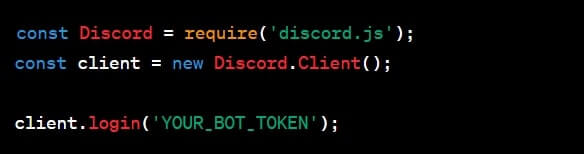
- Integrate Uberduck API
- Install the necessary libraries for making HTTP requests, e.g., axios by running npm install axios.
- Use the Uberduck API keys to authenticate and send requests to Uberduck for text-to-speech conversion.
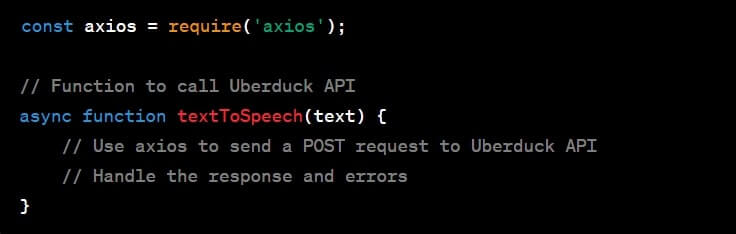
- Handling Messages
- Set up an event listener for messages.
- When a message is received, use the Uberduck API to convert the text to speech.
- Send the audio file or a link to the audio back to the Discord channel.
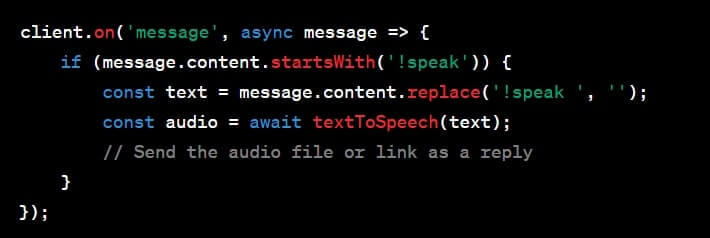
Running the Bot
- Run your bot using node index.js.
- Test the bot in your Dcord server by typing "!speak" followed by a message.
Steps for using Uberduck AI on TikTok
- Create an Account with Uberduck AI
- Visit Uberduck AI's website and sign up for an account.
- Once registered, navigate to your account settings or dashboard to access the text-to-speech interface.
- Generate Voiceovers Using Uberduck AI
- In the Uberduck AI interface, you can enter text and choose a voice.
- Type the script or text you want to convert into speech.
- Select a voice from the available options. Uberduck AI offers a variety of voices, including celebrity imitations, character voices, and more.
- Generate the voiceover. Uberduck AI will convert your text into speech using the selected voice.
- Once the audio is generated, listen to it and make sure it meets your requirements.
- Download the audio file to your device.
- Create Your TikTok Video
- Plan and record your TikTok video as you normally would, leaving space for the voiceover where necessary.
- Add the Uberduck AI Voiceover to Your Video
- Open the TikTok app and start creating a new video.
- Upload the video you recorded.
- Tap on the "Sounds" icon at the bottom of the screen.
- Instead of choosing a sound from TikTok's library, you'll need to add the audio file you created with Uberduck AI. To do this, you may need to use a third-party video editing app that allows you to add custom audio tracks to your video.
- Sync the Uberduck AI audio with your video. Make sure the voiceover aligns properly with the video content.
- Edit the video as needed, adding any filters, text, or effects.
- Publish Your TikTok Video
- Once you're satisfied with how the video and voiceover align, complete any final edits.
- Add a caption, hashtags, and any other relevant information.
- Post the video to your TikTok account.
Pricing and Plans
Uberduck AI offers several pricing plans, each tailored to different user needs. The Free Plan, available at no cost, is ideal for non-commercial use and offers private voice access along with 300 render credits per month.
For those requiring more features, the Creator Plan, priced at $96 per year or $10 per month, is designed for commercial use. It includes benefits such as private voice access, API access, lower latency, AI-generated raps, and a significant increase in render credits, offering 3600 per month.
For advanced commercial use, the Enterprise Plan, at $500 per month, encompasses all the features of the Creator Plan, along with additional perks like custom voice cloning, the lowest latency, enhanced collaboration features, templated audio generation, dedicated support, and a substantial boost in render credits, exceeding 500,000 per month.
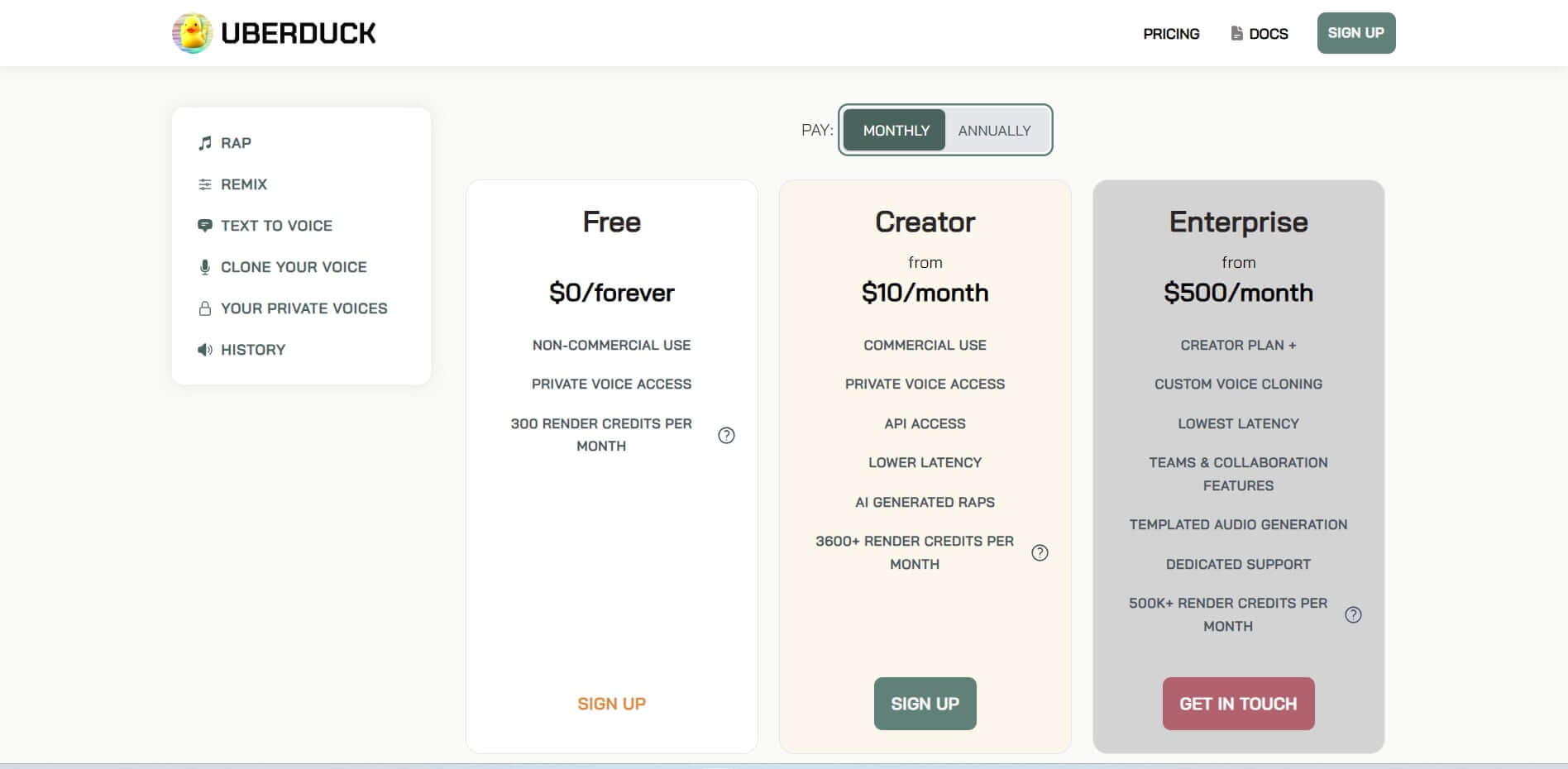
Popular Questions Answered
Is there a free alternative to Uberduck?
Yes, there are free alternatives to Uberduck for text-to-speech (TTS) services. Some popular options include:
- Google Text-to-Speech: This is a widely used TTS service that offers a range of voices and languages.
- Amazon Polly: Part of AWS, it provides lifelike speech synthesis, though it might have some limitations in the free tier.
- IBM Watson Text to Speech: Offers a free tier with a variety of voices and languages.
- Microsoft Azure Text to Speech: Part of the Azure suite, it provides a range of voices and is free within certain usage limits.
These services offer varying degrees of voice quality and customization, similar to Uberduck.
Why were some voices removed from Uberduck? Voices may be removed from platforms like Uberduck for several reasons:
- Copyright Issues: If a voice closely imitates a celebrity or a copyrighted character, it might lead to legal challenges.
- Ethical Concerns: Use of someone's voice without their consent can raise ethical issues.
- Quality Control: Sometimes voices are removed to maintain a high standard of quality.
- Licensing Changes: Changes in licensing agreements with voice providers can lead to the removal of certain voices.
Is Uberduck AI free to use? Uberduck AI does offer a free tier, which allows for non-commercial use with certain limitations, such as a capped number of render credits per month. However, for more advanced features, higher usage limits, and commercial use, paid plans are available.
Limitations and Future Potential
While Uberduck AI offers a wide range of voices, the quality and naturalness can vary. Some synthesized voices might not sound entirely natural or may struggle with certain words, phrases, or intonations, AI-generated voices often lack the emotional range and subtleties that human speech possesses, this can make the voices less suitable for content where emotional depth is crucial. There are also limitations to how much a user can customize a voice, in aspects like pitch, speed, and emotional tone. The use of celebrity and character voices raises legal and ethical questions, particularly regarding consent and intellectual property rights.
However continuous advancements in AI and machine learning algorithms are likely to lead to more natural-sounding voices, reducing the gap between synthetic and human speech. Future versions might incorporate better emotional intelligence, allowing AI voices to convey a broader range of emotions more convincingly. We might also see more advanced customization options, enabling users to fine-tune voices to a greater degree, including control over nuances in tone, pitch, and speech patterns.
Conclusion
For those intrigued by the possibilities of AI in audio creation, Uberduck AI offers a unique and accessible platform to explore. Whether you're a musician looking to experiment with AI-generated singing, a content creator seeking diverse voiceovers, or a business aiming to enhance customer engagement through personalized audio content, Uberduck AI provides the tools to bring your creative visions to life. The platform's user-friendly interface makes it approachable for beginners, while its advanced features cater to the needs of more experienced users. The free tier allows individuals and hobbyists to experiment without financial commitment, making it an excellent starting point for anyone curious about the capabilities of AI in voice generation.
FAQs
Can I use Uberduck AI to create a voice similar to Kay Flock for my projects? Yes, Uberduck AI offers a wide range of voice cloning capabilities. While it may not have Kay Flock's voice specifically, you can explore its extensive library to find a voice that closely matches his style or tone for your audio projects.
Is it possible to replicate iconic voices like Biggie Cheese using Uberduck AI?A2:
Uberduck AI is known for its diverse range of voice options, including those resembling popular characters and celebrities. While Biggie Cheese's exact voice might not be available, you can experiment with similar tones or even create a unique voice that captures the essence of such iconic characters.
How effective is Uberduck AI as a voice changer for live streaming or gaming?
Uberduck AI excels in text-to-speech and voice cloning but is primarily designed for pre-recorded content creation. For live voice changing, you might need to integrate it with other software solutions that are optimized for real-time voice modulation.
Can I use Uberduck AI to mimic emerging artists like Babytron for creative content?
While Uberduck AI may not have a direct clone of Babytron's voice, its technology allows you to experiment with various voice styles and tones. This can be particularly useful for content creators looking to produce unique and engaging audio content inspired by artists like Babytron.
Are there any limitations to the types of voices I can create or clone with Uberduck AI? While Uberduck AI offers a vast array of voices and customization options, it's important to note that not every voice or style can be perfectly replicated. The quality and accuracy of voice clones can vary, and some voices, especially those of specific celebrities or characters, may not be available due to copyright or quality control reasons.
How can I ensure the best quality when using Uberduck AI for voice cloning?
To achieve the best quality, select voices with high community ratings in Uberduck AI, provide clear and concise text for speech conversion, and experiment with different settings to find the tone and style that best suits your needs.